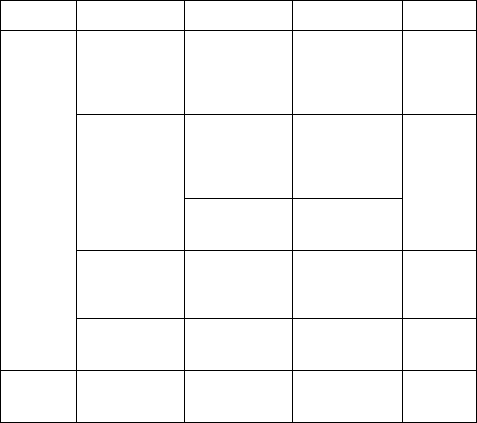
English 172
Connecting
to a TV
There is no
color in the
image.
The image is
distorted.
The TV system
setting is not
correct.
Select the
correct TV
system setting. 136
No image or
sound.
The camera is
not correctly
connected to
the TV.
Follow the
instructions to
make the
connection
correctly.
148
The TV input is
not set
correctly.
Set the input
on the TV to
“VIDEO”.
There is no
sound.
The playback
volume setting
on the camera
is too low.
Adjust the
playback
volume.
91
The edge of
the image is
cut off.
This is a
characteristic
of the TV.
Not a
malfunction. —
Image
editing
You cannot
edit or rotate
an image.
The protect
mode is set.
Cancel the
protect mode. 92
Problem Cause Action
Reference
page


















