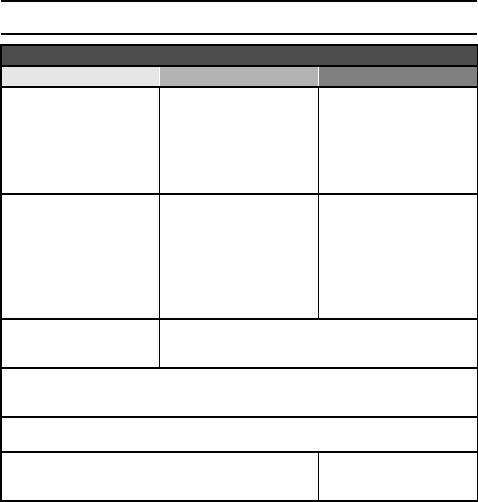
7 English
QUICK SEARCH BY OPERATION
Playback
Basic operation Convenient functions Additional functions
Getting started
viewing images
• “Playing back a video
clip” on page 42
Adjust the speaker
volume
• “PLAYBACK VOLUME”
on page 91
• “CONNECTING
HEADPHONES” on
page 149
Smooth out video clip
playback
• “SMOOTH PLAYBACK”
on page 118
• “Viewing still images” on
page 47
Search for image/
audio data
• “9-image display
playback” on page 48
Magnify an image
• “Magnifying (zooming in)
the image” on page 51
Change the angle of
view
•“ROTATE IMAGE” on
page 98
A unique playback
format
• “Art mode playback” on
page 49
• “Audio data playback” on
page 55
Adjust the speaker volume
• “PLAYBACK VOLUME” on page 91
• “CONNECTING HEADPHONES” on page 149
Continuous playback
• “PLAYBACK MODE” on page87
• “SLIDESHOW PLAYBACK” on page89
Adjust the monitor brightness
• “MONITOR BRIGHTNESS” on page 134
Playback on a TV
• “CONNECTING TO A TV” on page 148
Set the TV system
• “TV SYSTEM SETTING”
on page 136


















