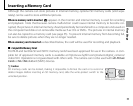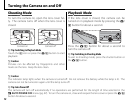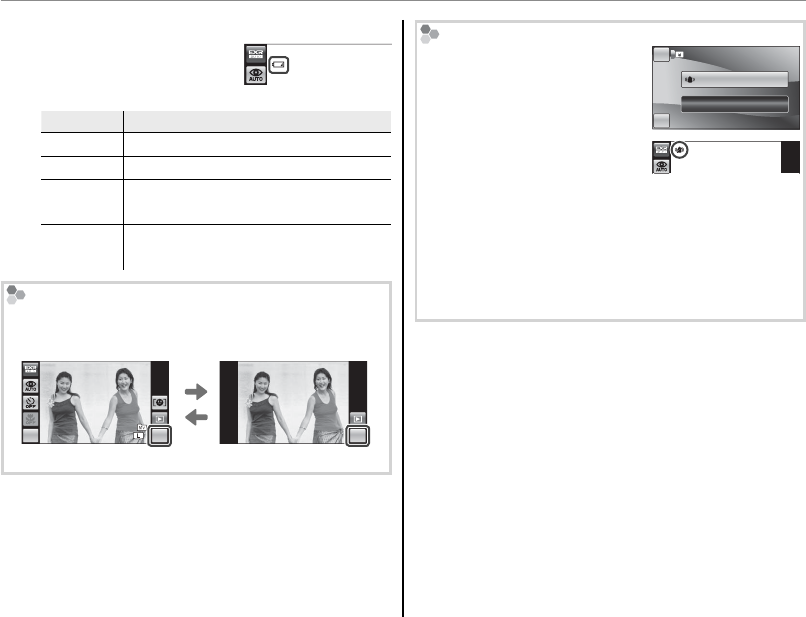
18
Taking Pictures in R (EXR AUTO) Mode
5
Check the battery level.
Check the battery level
in the display.
Indicator
Indicator
Description
Description
D (white)
Battery partially discharged.
C (white)
Battery more than half discharged.
B (red)
Low battery. Charge as soon as pos-
sible.
A
(blinks red)
Battery exhausted. Turn camera o
and charge battery.
Hiding and Viewing Indicators
To hide indicators in the display, tap the DISP icon.
Tap again to display indicators.
MENUMENU DISP
N
N
127
127
DISP
Indicators displayed Indicators hidden
Avoiding Blurred Pictures
If the subject is poorly lit, blur-
ring caused by camera or subject
movement can be reduced by
selecting
f
ON
for L DUAL
IS MODE in the shooting menu
(pg. 69). The type of blur reduc-
tion can be selected in the setup
menu (pg. 82).
OFF
ON
DUAL IS MODE
HOME
BACK
x is displayed when
dual IS is o .
Sensitivity is raised when dual IS is in e ect. Note
that blurring may still occur depending on the
scene. We recommend that you turn dual IS o
when using a tripod.