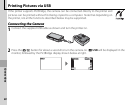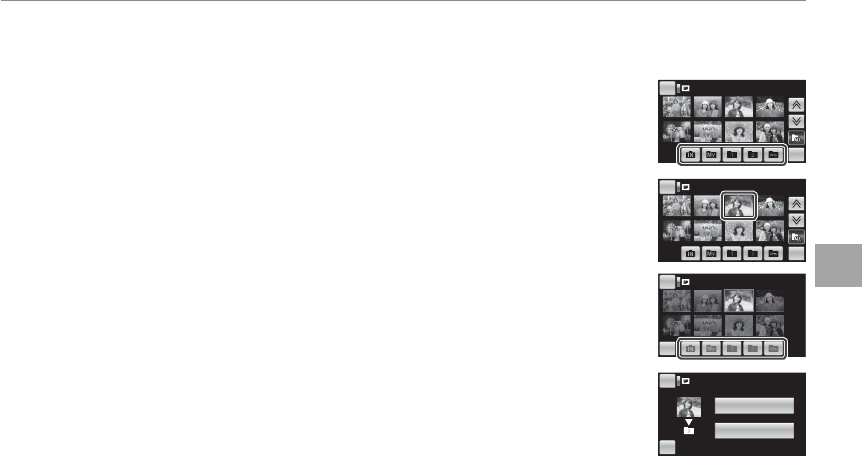
55
More on Playback
Moving and Copying Pictures
Moving and Copying Pictures
To move or copy a picture between folders:
1
Select the folder containing the desired picture.
HOME
OK
FOLDER MANAGEMENT
2
Tap the picture.
HOME
OK
FOLDER MANAGEMENT
3
Tap the destination folder.
HOME
BACK
FOLDER MANAGEMENT
4
Tap MOVE or COPY, or tap BACK to exit without moving or copying the pic-
ture.
HOME
BACK
COPY
MOVE
FOLDER MANAGEMENT
3 Caution
Copying ends when the destination is full.
I Folder Management