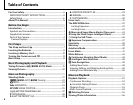xi
Table of Contents
Image Search ...................................................................................57
X PhotoBook Assist ...................................................................58
Creating a PhotoBook ................................................................58
Viewing PhotoBooks ..................................................................59
Editing and Deleting PhotoBooks .........................................59
Viewing Panoramas ......................................................................60
Movie
Movie
s
s
Recording Movies ..........................................................................61
Movie Frame Size .........................................................................62
a Viewing Movies .......................................................................63
Connection
Connection
s
s
Viewing Pictures on TV ...............................................................64
Printing Pictures via USB ...........................................................66
Connecting the Camera ............................................................66
Printing Selected Pictures ........................................................66
Printing the DPOF Print Order ................................................67
Creating a DPOF Print Order ....................................................69
Viewing Pictures on a Computer ............................................72
Installing the Software...............................................................72
Connecting the Camera ............................................................76
Menu
Menu
s
s
Using the Menus: Shooting Mode .........................................78
Using the Shooting Menu .........................................................78
Shooting Menu Options ............................................................78
A E MODE ..........................................................................78
A Adv. MODE ..............................................................................78
A SCENE POSITION ....................................................................78
N ISO ...............................................................................................78
O IMAGE SIZE ...............................................................................78
T IMAGE QUALITY .....................................................................79
U DYNAMIC RANGE ..................................................................80
P FILM SIMULATION .................................................................80
d WB SHIFT ..................................................................................81
f COLOR........................................................................................81
e TONE...........................................................................................81
H SHARPNESS ..............................................................................81
h NOISE REDUCTION................................................................81
Z ADVANCED ANTI BLUR ........................................................81
b FACE DETECTION ...................................................................81
n FACE RECOGNITION..............................................................81
F MOVIE AF MODE ....................................................................82
W MOVIE MODE ..........................................................................82
J AE BKT EV STEPS ....................................................................82
I FLASH.........................................................................................82
g EXTERNAL FLASH ..................................................................83
K CUSTOM SET............................................................................83
2 ELECTRONIC LEVEL ..............................................................83
Using the Menus: Playback Mode ..........................................8 4
Using the Playback Menu .........................................................84
Playback Menu Options .............................................................84
X PHOTOBOOK ASSIST ............................................................84
x ERASE .........................................................................................84
j MARK FOR UPLOAD TO .......................................................84
I SLIDE SHOW ............................................................................85
B RED EYE REMOVAL ................................................................86
D PROTECT ...................................................................................86
G CROP ..........................................................................................87
O RESIZE ........................................................................................87
C IMAGE ROTATE ........................................................................88