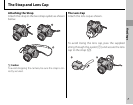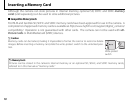10
Inserting a Memory Card
Although the camera can store pictures in internal memory, optional SD, SDHC and SDXC memory
cards (sold separately) can be used to store additional pictures.
■
■
Compatible Memory Cards
Compatible Memory Cards
FUJIFILM and SanDisk SD, SDHC and SDXC memory cards have been approved for use in the camera. A
complete list of approved memory cards is available at http://www.fujifilm.com/support/digital_cameras/
compatibility/. Operation is not guaranteed with other cards. The camera can not be used with xD-
Picture Cards or MultiMediaCard (MMC) devices.
3 Caution
Memory cards can be locked, making it impossible to format the card or to record or delete
images. Before inserting a memory card, slide the write-protect switch to the unlocked posi-
tion.
Write-protect
Write-protect
switch
switch
Memory Cards
Pictures can be stored in the camera’s internal memory or on optional SD, SDHC, and SDXC memory cards,
referred to in this manual as “memory cards.”