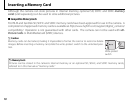18
Taking Pictures in R (E AUTO) Mode
Silent Mode
In situations in which camera sounds or lights may
be unwelcome, hold the DISP/BACK button down until
o is displayed (note that silent mode is not available
during movie or voice memo playback).
The camera speaker, flash, and AF-assist illuminator/
self-timer lamp turn off and flash and volume settings
can not be adjusted (note that the flash will still fire
when C is selected in scene mode). To restore nor-
mal operation, press the DISP/BACK button until the o
icon is no longer displayed.
RAW button
Press the RAW button to temporarily change the re-
cording format. After shooting a picture, the record-
ing format will be back to the option selected for
j RAW in the setup menu (P 96).
j
j
options
options
RAW button pressed
RAW button pressed
RAW+JPEG
JPEG
RAW JPEG
OFF RAW+JPEG