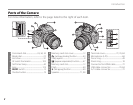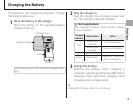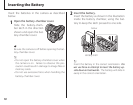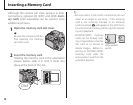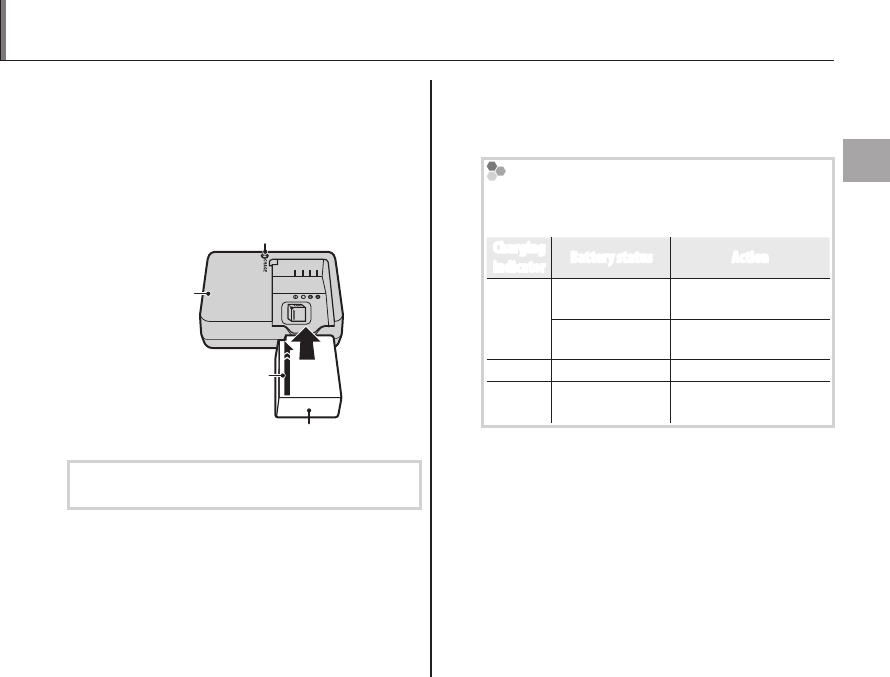
First Steps
9
Charging the Battery
The battery is not charged at shipment. Charge
the battery before use.
1
Place the battery in the charger.
Place the battery in the supplied battery
charger as shown.
Battery charger
Battery
Charge lamp
Arrow
The camera uses an NP-W126 rechargeable bat-
tery.
2
Plug the charger in.
Plug the charger into an indoor power out-
let. The charging indicator will light.
The Charging Indicator
The charging indicator shows battery charge
status as follows:
Charging
indicator
Battery status Action
Off
Battery not
inserted.
Insert the battery.
Battery fully
charged.
Remove the battery.
On Battery charging. —
Blinks Battery fault.
Unplug the charger and
remove the battery.
3
Charge the battery.
Remove the battery when charging is
complete. See the specifications (P 127) for
charging times (note that charging times
increase at low temperatures).
c
Unplug the charger when it is not in use.