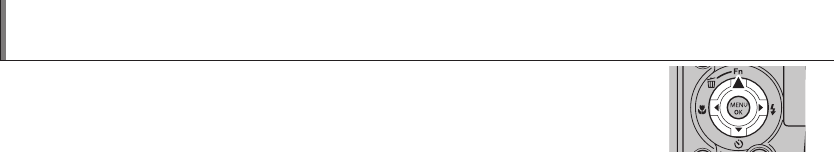
54
The Fn Button
The role played by the Fn button can be selected using the F Fn BUTTON
option in the setup menu (P 104).
The following options are available:
IMAGE SIZE (P 87)/IMAGE QUALITY (P 87)/RAW (P 106)/DYNAMIC RANGE (P 88)/
FILM SIMULATION (P 88)/FACE DETECTION (P 90)/FACE RECOGNITION (P 90)/
INTELLIGENT DIGITAL ZOOM (P 89)/MOVIE MODE (P 90)/ELECTRONIC LEVEL (P 92)
Fn button
a
The F Fn BUTTON menu can also be displayed by pressing and holding the Fn button.


















