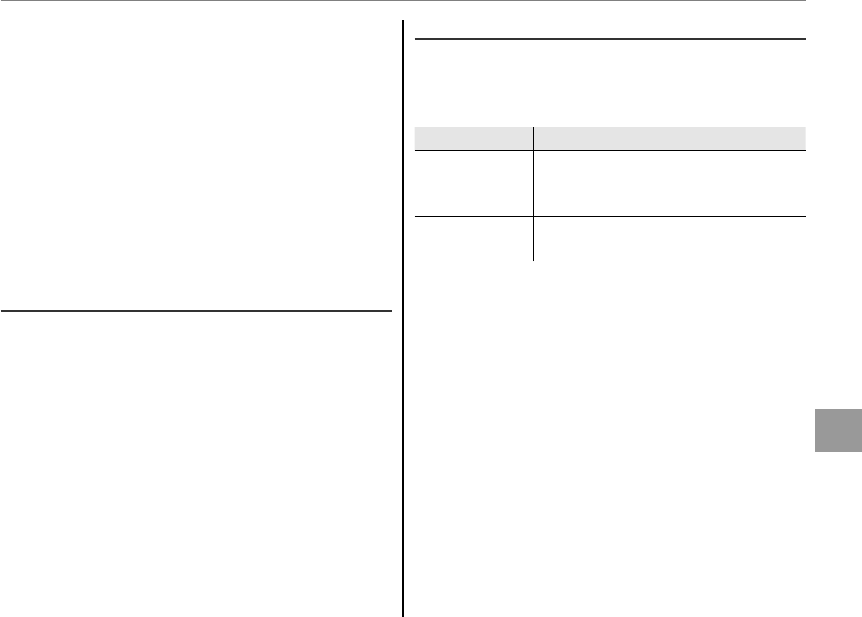
101
Menus
The Setup Menu
c
• Time and date stamps can not be deleted. Turn DATE
STAMP off to prevent time and date stamps appear-
ing on new photographs.
• If the camera clock is not set, you will be prompted to
set the clock to the current date and time (P 17).
• We recommend that you turn the DPOF “print date”
option off when printing images with a time and date
stamp (P 70).
• Time and date stamps do not appear on movies,
panoramas, or pictures taken with P BEST FRAME
CAPTURE.
S
S
CUSTOM RESET
CUSTOM RESET
Reset all settings for mode C. A confirmation
dialog will be displayed, press the selector up or
down to highlight OK and press MENU/OK.
b
b
Eye-Fi TRANSFER [ON]
Eye-Fi TRANSFER [ON]
The camera can be used with third-party Eye-Fi
cards; for more information see the manual pro-
vided with the card or contact the manufacturer.
Option
Option
Description
Description
ON
ON
Pictures taken with the camera are
uploaded to a pre-selected destina-
tion.
OFF
OFF
Pictures are not uploaded automati-
cally.
3
• Observe local regulations regarding the use of wire-
less devices when using Eye-Fi cards.
• Select OFF in locations in which the use of wireless
devices is prohibited.
• If the camera is turned off while upload is in progress,
the camera will remain on until upload is complete.


















