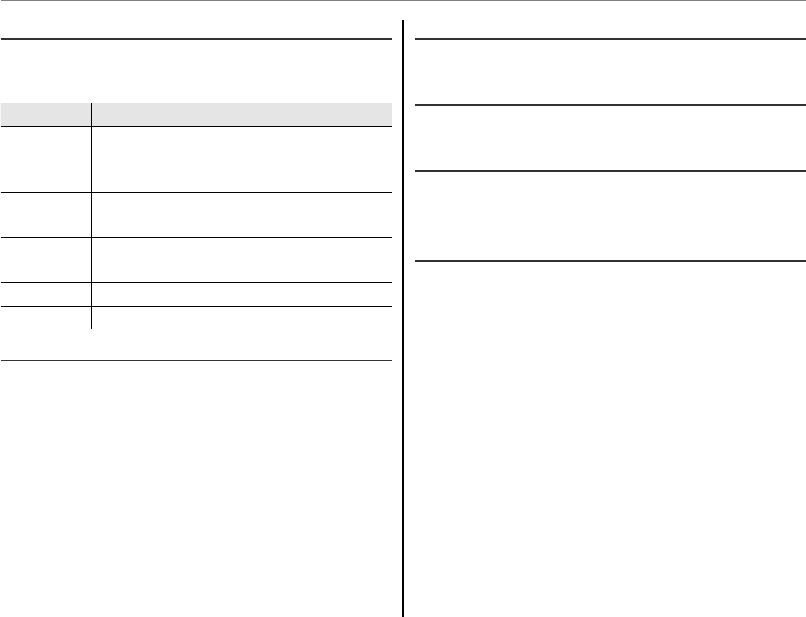
82
Using the Menus: Shooting Mode
P
P
FILM SIMULATION [
FILM SIMULATION [
c
c
]
]
Simulate the effects of different types of film, in-
cluding sepia and black-and-white.
Option
Option
Description
Description
c
c
PROVIA/
PROVIA/
STANDARD
STANDARD
Standard color reproduction. Suited to a
wide range of subjects, from portraits to
landscapes.
d
d
Velvia/
Velvia/
VIVID
VIVID
A high-contrast palette of saturated col-
ors, suited to nature photographs.
e
e
ASTIA/
ASTIA/
SOFT
SOFT
A soft-toned palette of less saturated col-
ors.
b
b
B&W
B&W
Take pictures in black and white.
f
f
SEPIA
SEPIA
Take pictures in sepia.
D
D
WHITE BALANCE [AUTO]
WHITE BALANCE [AUTO]
For natural colors, choose a setting that matches
the light source (P 46).
f
f
COLOR [MID]
COLOR [MID]
Adjust color density (HIGH/MID/LOW).
e
e
TONE [STD]
TONE [STD]
Adjust contrast (HARD/STD/SOFT).
q
q
SHARPNESS [STD]
SHARPNESS [STD]
Choose whether to sharpen or soften outlines
(HARD/STD/SOFT).
h
h
NOISE REDUCTION [STD]
NOISE REDUCTION [STD]
Choose the amount of noise reduction (HIGH/
STD/LOW).


















