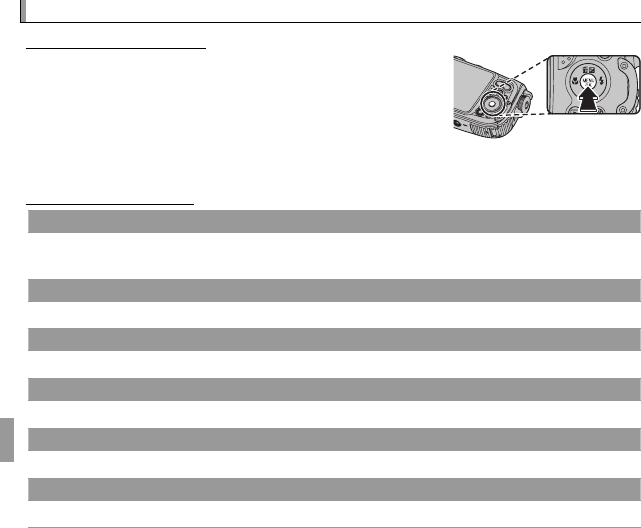
80 Menus
Using the Menus: Playback Mode
Using the Menus: Playback Mode
Using the Playback Menu
Using the Playback Menu
To display the playback menu, press MENU/OK in
playback mode. Highlight items and press the
selector right to view options, then highlight an
option and press MENU/OK. Press DISP/BACK to exit
when settings are complete.
Playback Menu Options
Playback Menu Options
r
r
WIRELESS TRANSFER
WIRELESS TRANSFER
Connect via a wireless network to upload pictures to smartphones or tablets or to remotely
browse the pictures on the camera and select images for download (P 52).
s
s
PC AUTO SAVE
PC AUTO SAVE
Upload pictures to a computer over a wireless network (P
58
58).
U
U
LOCATION INFO COPY
LOCATION INFO COPY
Copy location data from one picture to another.
k
k
PHOTOBOOK ASSIST
PHOTOBOOK ASSIST
Create books from your favorite photos (P 49).
b
b
IMAGE SEARCH
IMAGE SEARCH
Search for pictures (P 48).
A
A
ERASE
ERASE
Delete all or selected pictures (P 47).


















