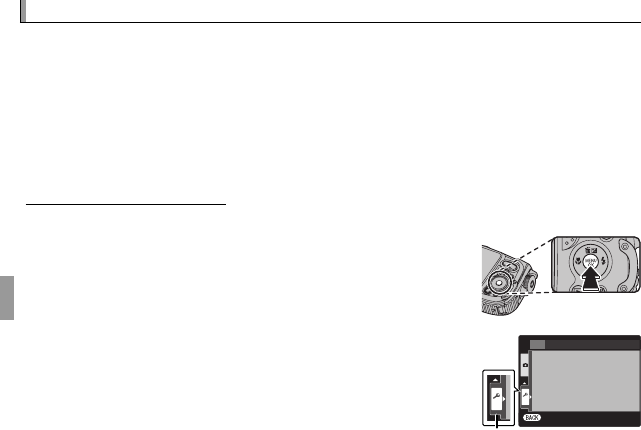
54 Wireless Networks
Location Data
Location Data
The U GEOTAGGING SET-UP> LOCATION INFO SEARCH option in
the setup menu can be used to download location data from smart-
phones running the free FUJIFILM Camera Application app. The loca-
tion data can then be added to pictures as they are taken. To download
the app or view information on using FUJIFILM Camera Application, visit
http://app.fujifilm-dsc.com/app.
Downloading Location Data
Downloading Location Data
To download data for your current location from a smartphone:
1
Press MENU/OK to display the menu for the current
mode.
2
Press the selector left to highlight the tab for the
current menu.
3
Press the selector down to highlight X.
EXIT
SET
SET-UP
SET
Tab
4
Press the selector right to place the cursor in the setup menu.
5
Select U GEOTAGGING SET-UP> LOCATION INFO SEARCH. Note that
the accuracy of data will vary from device to device.


















