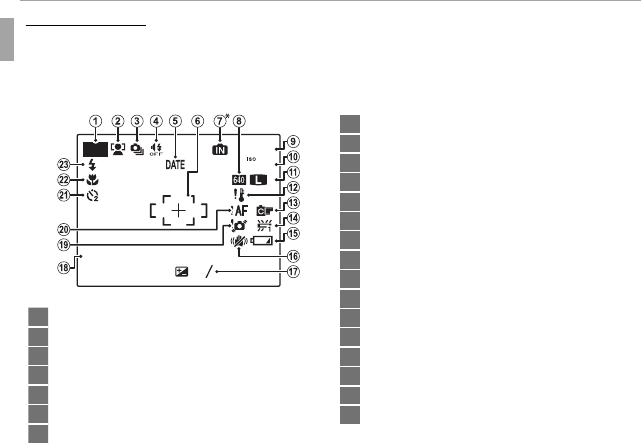
4 Before You Begin
Parts of the Camera
Camera Displays
Camera Displays
The following types of indicator may be displayed during shooting and play-
back. Indicators vary with camera settings.
■ Shooting
N
10:00
AM
10:00
AM
12/31/2050
12/31/2050
9
250
250
F
4.5
F
4.5
P
800
2
2
3
3
-
1
-
1
1 Shooting mode ............................................................24
2 Intelligent Face Detection indicator..............................34
3 Continuous shooting mode ..........................................69
4 Silent mode indicator ...............................................3, 82
5 Date stamp...................................................................89
6 Focus frame ..................................................................35
7 Internal memory indicator
*
8 Movie mode .................................................................71
9 Number of available frames .......................................104
10 Sensitivity .................................................................... 65
11 Image size and quality ........................................... 66, 67
12 Temperature warning.................................................101
13 FINEPIX color ................................................................67
14 White balance ..............................................................68
15 Battery level ...................................................................5
16 Dual IS mode ................................................................86
17 Exposure compensation ...............................................37
18 Date and time ..............................................................18
19 Blur warning ........................................................40, 100
20 Focus warning ...................................................... 21, 100
21 Self-timer indicator ......................................................41
22 Macro (close-up) mode ................................................38
23 Flash mode ..................................................................39
* a: indicates that no memory card is inserted and that pictures will be stored in the camera’s internal memory (P 9); ashes yellow
while images are recorded. If a memory card is inserted, a yellow b icon will ash in the display while images are recorded.


















