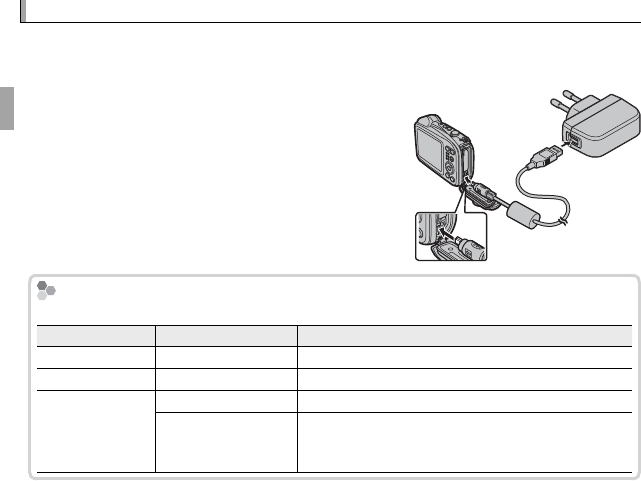
14 First Steps
Charging the Battery
Charging the Battery
The battery is not charged at shipment. Charge the battery before use. The
camera charges the battery internally.
Turn the camera o and connect the camera
to the supplied AC power adapter using the
supplied USB cable. Then plug the AC power
adapter into an indoor power outlet.
Q Be sure the connectors are in the correct orienta-
tion and then insert them fully.
The Self-timer Lamp
The Self-timer Lamp
The self-timer lamp shows battery charge status as follows:
Self-timer lamp
Self-timer lamp
Battery status
Battery status
Action
Action
On
On
Battery charging.
Battery charging.
—
—
Blinks
Blinks
Battery fault.
Battery fault.
See page
See page 95
.
.
O
O
Charging complete.
Charging complete.
—
—
Can not charge.
Can not charge.
Unplug the AC power adapter from the power out-
let and reinsert the battery in the correct orientation
(P 95).
R The camera operates in external power mode if the camera is turned on while
plugged into AC power.
Q The battery will not charge while the camera is on.


















