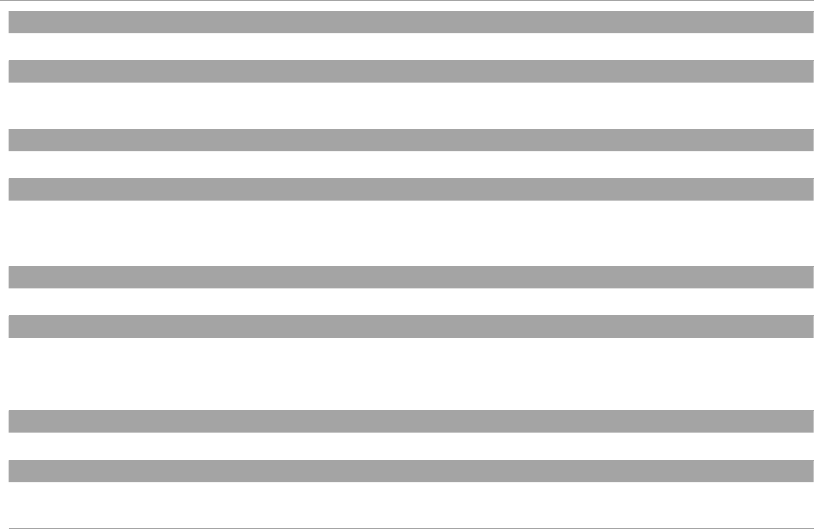
78
Using the Menus: Shooting Mode
i
i
FOCUS AREA
FOCUS AREA
Choose the focus area (P 50).
g
g
PRE-AF
PRE-AF
If ON is selected, the camera will continue to adjust focus even when the shutter-release button is not pressed halfway. Note
that this increases the drain on the battery.
C
C
PHOTOMETRY
PHOTOMETRY
Choose how the camera meters exposure (P 54).
v
v
AE/AF-LOCK MODE
AE/AF-LOCK MODE
If AE & AF ON WHEN PRESSING is selected, exposure and/or focus will lock while the AE-L or AF-L button is pressed. If AE & AF
ON/OFF SWITCH is selected, exposure and/or focus will lock when the AE-L or AF-L button is pressed and remain locked until
the button is pressed again.
d
d
AF-LOCK BUTTON
AF-LOCK BUTTON
Choose the role played by the AF-L button (P 51).
r
r
WIRELESS COMMUNICATION
WIRELESS COMMUNICATION
Connect via a wireless network to upload pictures to smartphones or tablets, remotely browse the pictures on the camera and
select images for download, or copy location data to the camera (P 95).
R For more information, visit http://app.fujifilm-dsc.com.
p
p
FLASH MODE
FLASH MODE
Choose a ash mode (
P 30).
I
I
FLASH COMPENSATION
FLASH COMPENSATION
Adjust ash brightness. Choose from values between +2 EV and –2 EV. Note that the desired results may not be achieved de-
pending on shooting conditions and the distance to the subject.


















