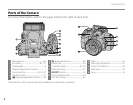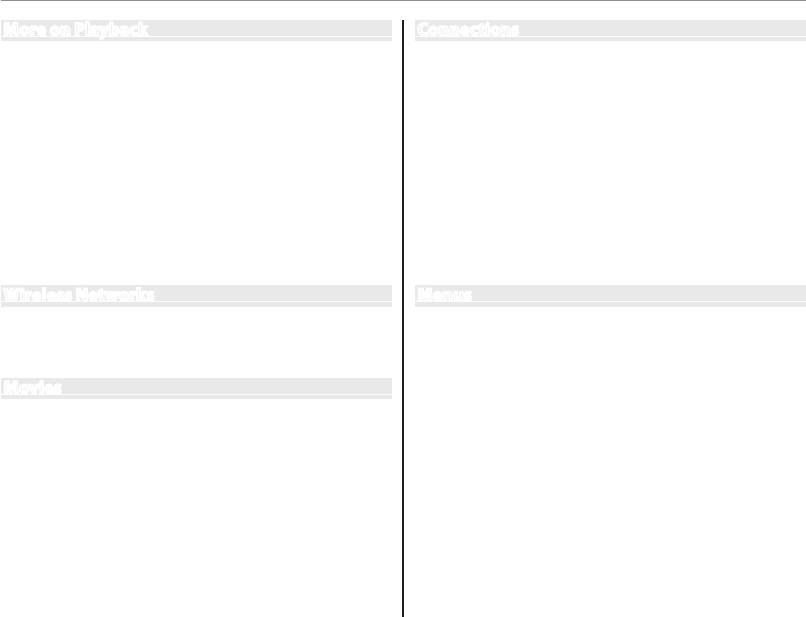
xiii
Table of Contents
More on Playback
Playback Options ...........................................................................55
Continuous Shooting .................................................................55
Playback Zoom ..............................................................................55
I Favorites: Rating Pictures ....................................................56
Multi-Frame Playback .................................................................57
Viewing Panoramas ......................................................................58
k PhotoBook Assist ....................................................................59
Creating a PhotoBook ................................................................59
Viewing PhotoBooks ..................................................................60
Editing and Deleting PhotoBooks .........................................60
b Image Search ............................................................................61
A Deleting Pictures ....................................................................62
Wireless Networks
Using Wireless Networks ...........................................................63
Connecting with smartphones ...............................................63
Saving Pictures to a Computer ...............................................63
Movies
Recording Movies ..........................................................................64
Movie Frame Size .........................................................................66
a Viewing Movies ........................................................................67
Connections
Viewing Pictures on TV ...............................................................68
Connecting the Camera to High Definition (HD) TVs ....68
Printing Pictures via USB ............................................................69
Connecting the Camera ............................................................69
Printing Selected Pictures ........................................................69
Printing the DPOF Print Order .................................................70
Creating a DPOF Print Order ....................................................72
Viewing Pictures on a Computer ............................................75
Windows: Installing MyFinePix Studio .................................75
Macintosh: Installing RAW FILE CONVERTER .....................77
Importing pictures or movies to Mac (Macintosh) ..........78
Connecting the Camera ............................................................78
Menus
Using the Menus: Shooting Mode .........................................80
Using the Shooting Menu .........................................................80
Shooting Menu Options ............................................................81
N ISO ............................................................................................83
O IMAGE SIZE ............................................................................83
T IMAGE QUALITY ..................................................................84
P FINEPIX COLOR ....................................................................85
C PHOTOMETRY ......................................................................85
FMOVIE AF MODE .................................................................86
J AE BKT EV STEPS .................................................................86
I FLASH ......................................................................................86
g EXTERNAL FLASH ...............................................................87
Using the Menus: Playback Mode ..........................................88
Using the Playback Menu..........................................................88
Playback Menu Options .............................................................88
iMOVIE EDIT ...........................................................................90