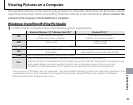82
Using the Menus: Shooting Mode
Menu item Description Options Default
W MOVIE MODE Choose a frame size for movies (P 66).
i 1920 × 1080/
h 1280 × 720/f/
k 640 × 480/k 320 × 240/
k 240 × 180
i 1920 ×
1080
r WIRELESS COMMUNI-
CATION
When connecting to smartphones, you can use the
following functions:
• Taking pictures using smartphones
• Uploading pictures to smartphones
• Browsing and downloading the pictures on the camera
using smartphones
• Downloading location data from smartphones
For information on using wireless networks, visit http://
fujifilm-dsc.com/wifi/.
— —
J AE BKT EV STEPS
Choose the size of the bracketing increment when O is
selected in continuous shooting mode (P 86).
±
1
/
3 EV / ±
2
/
3 EV / ±1 EV ±
1
/
3 EV
I FLASH
Adjust flash brightness (P 86).
–
2
/
3 EV – +
2
/
3 EV
in steps of
1
/
3 EV
0
g EXTERNAL FLASH
Enable an optional flash unit from third party suppliers
(P 87).
ON / OFF OFF
K CUSTOM SET
Save settings for P, S, A, and M modes (P 35).
—
—
c REVERSE DISPLAY
The image is flipped horizontally and displayed on the
LCD monitor.
ON / OFF
OFF