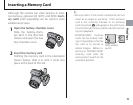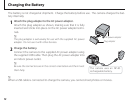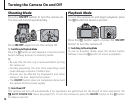18
Basic Photography and Playback
Taking Pictures in M (Scene Recognition) Mode
This section describes how to take pictures in M mode.
1
Turn the camera on.
Press the G button to turn the camera
on.
2
Select M mode.
Rotate the mode dial to M.
M
In this mode, the camera au-
tomatically analyzes the com-
position and selects a scene
according to shooting condi-
tions and the type of subject
(the scenes in brackets are
selected if the camera detects
that the subject is moving):
• b (a) (PORTRAIT): Human portrait subject.
• c (cc) (LANDSCAPE): Man-made or natural landscape.
• d (cd) (NIGHT): Poorly-lit landscape.
• e (ce) (MACRO): Subject close to camera.
• bd (ad) (NIGHT PORTRAIT): Poorly-lit portrait subject.
• g (b) (BACKLIT PORTRAIT): Back-lit portrait subject.
a (c) (AUTO) is selected if none of the above are detected.
Selected scene
Basic Photography and Playback