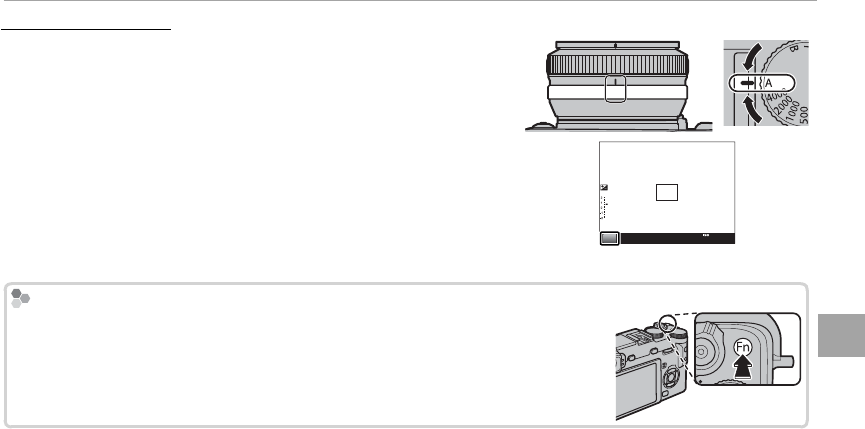
35
More on Photography and Playback
Choosing an Exposure Mode
Aperture-Priority AE (A)
Aperture-Priority AE (A)
To adjust aperture manually while letting the camera select shut-
ter speed for optimal exposure, rotate the shutter speed dial to
A and adjust aperture as described in the lens manual. A will
appear in the display.
Q If the correct exposure can not be achieved at the selected aper-
ture, the shutter speed will be displayed in red when the shutter but-
ton is pressed halfway. Adjust aperture until the correct exposure is
achieved.
Q If the subject is outside the metering range of the camera, the shutter
speed display will show “– – –”.
16 11 8 5.6 4 2.8
A
A
2000
F5.6
200
Previewing Depth of Field
Previewing Depth of Field
When L PREVIEW DEPTH OF FIELD is selected for F Fn BUTTON (P 66) in the
shooting menu, pressing the Fn button stops aperture down to the selected setting,
allowing depth of eld to be previewed in the view nder or LCD monitor.


















