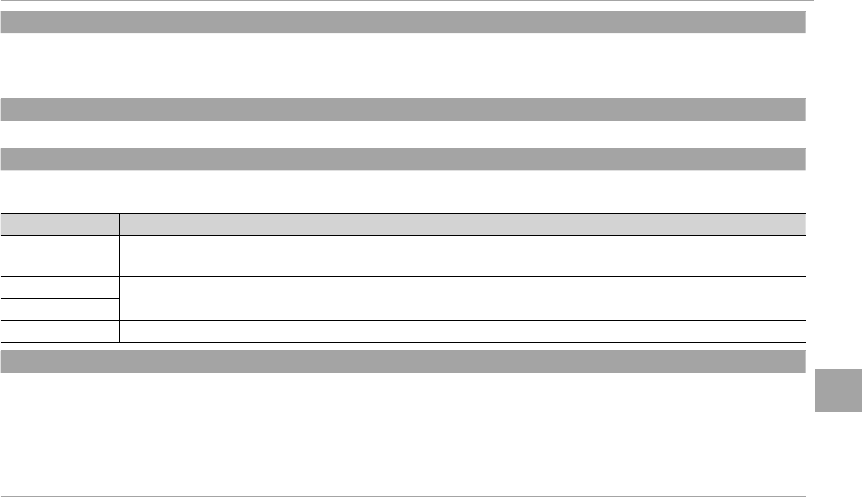
85
Menus
The Setup Menu
M
M
AUTO POWER OFF
AUTO POWER OFF
(
(
default:
default:
2 MIN)
2 MIN)
Choose the length of time before the camera turns o automatically when no operations are performed. Shorter times reduce
the drain on the battery; if OFF is selected, the camera must be turned o manually. Note that in some situations the camera
turns o automatically even when OFF is selected.
G
G
OPERATION VOL.
OPERATION VOL.
(
(
default:
default:
c
c
)
)
Adjust the volume of the sounds produced when camera controls are operated. Choose e OFF (mute) to disable control sounds.
A
A
IMAGE DISP.
IMAGE DISP.
(
(
default:
default:
1.5 SEC)
1.5 SEC)
Choose how long images are displayed after shooting. Colors may di er slightly from those in the nal image and “noise” mot-
tling may be visible at high sensitivities.
Option
Option
Description
Description
CONTINUOUS
CONTINUOUS
Pictures are displayed until the MENU/OK button is pressed or the shutter button is pressed halfway. To zoom
in on the active focus point, press the center of the command control; press again to cancel zoom.
3 SEC
3 SEC
Pictures are displayed for three seconds (3 SEC) or 1.5 seconds (1.5 SEC) or until the shutter button is pressed
halfway.
1.5 SEC
1.5 SEC
OFF
OFF Pictures are not displayed after shooting.
V
V
SENSOR CLEANING
SENSOR CLEANING
Remove dust from the camera image sensor.
• OK: Clean sensor immediately (P ix).
• WHEN SWITCHED ON: If this option is selected, sensor cleaning will be performed when the camera turns on.
• WHEN SWITCHED OFF: If this option is selected, sensor cleaning will be performed when the camera turns o (sensor cleaning is
not however performed if the camera turns o in playback mode).
R Dust that can not be removed using sensor cleaning can be removed manually (
P 104).


















