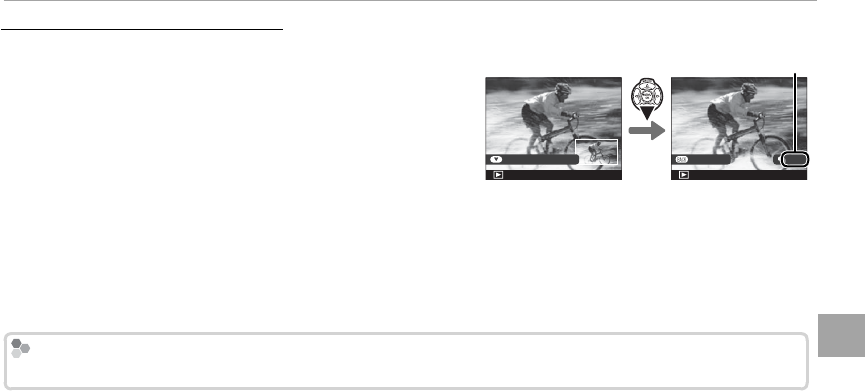
55
More on Photography and Playback
Continuous Shooting (Burst Mode)
Viewing Pictures Taken in a Single Burst
Viewing Pictures Taken in a Single Burst
When a picture taken in continuous shooting mode is dis-
played full-frame, the rst picture in the current burst can
be viewed by pressing the selector down (burst mode play-
back). Press the selector right to view pictures in the order
recorded, left to view pictures in reverse order. Keep the
selector pressed to scroll rapidly to the desired frame. To
exit, press DISP/BACK.
Position in burst/total number
of pictures in burst
PLAY CONTINUOUS SHOTS PLAY NORMAL
1/10
First picture in burst
R Pressing the selector right when the last picture in the burst is displayed displays the rst picture in the burst;
similarly, pressing the selector left when the rst picture is displayed displays the last picture.
R Deletion (
P 76), rotation (P 78), and protect (P 78) operations applied during burst mode playback apply
only to the current picture. In contrast, if these operations are performed when a picture taken in continuous
shooting mode is displayed in full-frame playback, all images in the same burst will be a ected.
Bursts That Cross Folders
Bursts That Cross Folders
If a single burst is spread across multiple folders, the pictures in each folder will be treated as separate bursts.


















