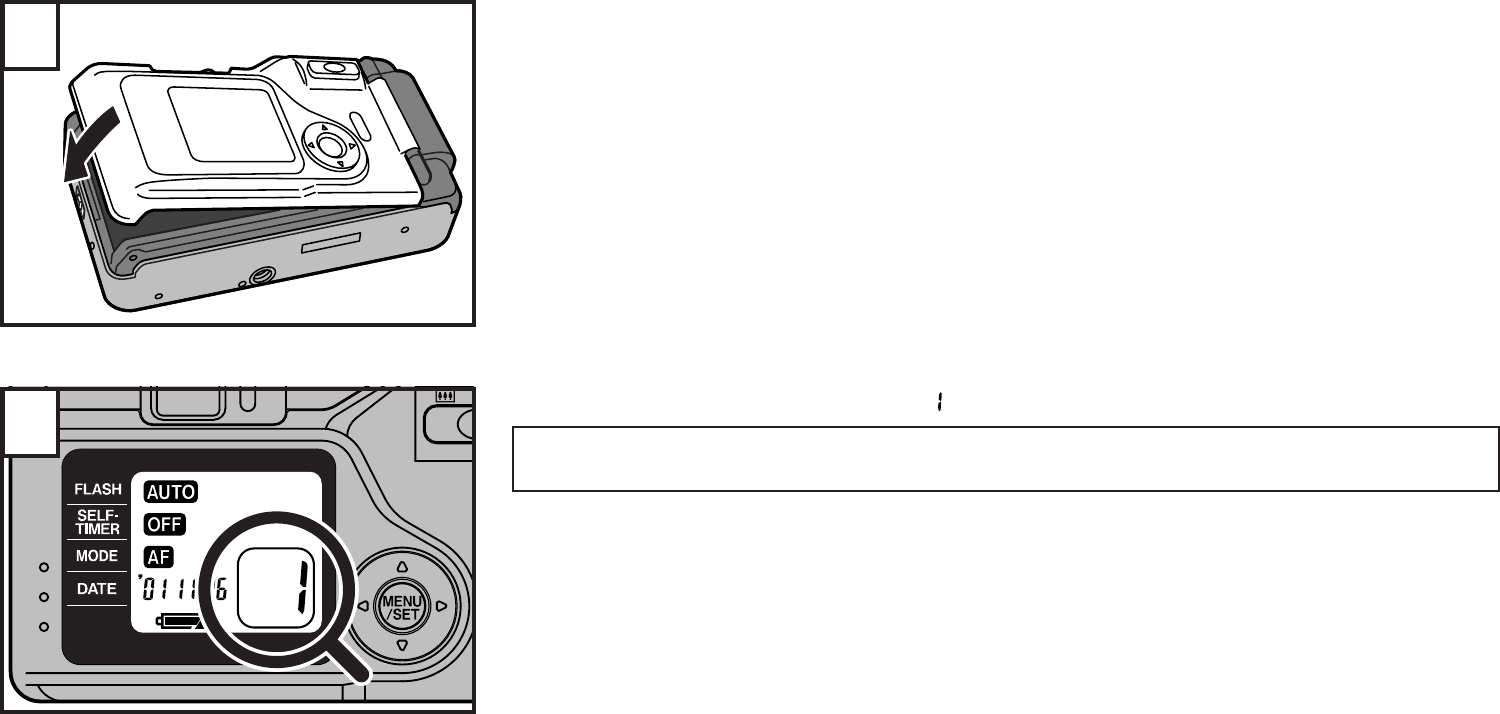
26
5
Close the camera back.
☞
The film advances automatically.
∗
The type, number of exposures, and speed of the film that has been loaded may be checked
with the film check window.
6
Check that the exposure counter (“ ”) appears in the LCD.
If the film is not loaded correctly, the film counter is not displayed in the LCD. In this case, insert
the film again making sure sits is loaded correctly to permit taking pictures.


















