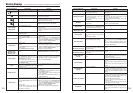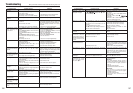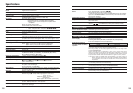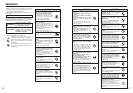103102
■ Image Memory Card
h This Image Memory Card is a new image
recording media (xD-Picture Card) developed for
digital cameras. The Image Memory Card consists
of a semiconductor memory (NAND-type flash
memory) to record digital image data.
The recording process is electrically performed
and enables erasure of existing image data as well
as re-recording of new image data.
h When using a new Memory Card, or a Memory
Card that has been formatted by a PC, be sure to
format the card with your digital camera before
using it.
■ Internal memory
h Images held in the camera’s internal memory may
be corrupted or erased due to problems such as
camera faults. Save your important data to another
media (i.e., MO disk, CD-R, hard disk, etc.).
hData stored in the camera’s internal memory cannot
be guaranteed in the event that the camera is
submitted for repairs.
hWhen the camera is repaired, any data stored in the
camera’s internal memory is subject to checking by
the repairer.
■ Protecting Your Data
hImages and movies may be lost or destroyed in the
following situations. Please note that FUJIFILM
assumes no responsibility for data that is lost or
destroyed.
1. Removal of the memory card or turning the power
off while the memory card or internal memory is
being accessed (i.e., during record, erase,
initialization, and playback operations).
2. Improper handling and use of the memory card or
internal memory by the user or third party.
hSave your important data to another media (i.e., MO
disk, CD-R, hard disk, etc.).
■ Handling xD-Picture Card
hWhen storing xD-Picture Cards, make sure that
they are kept out of the reach of children. An xD-
Picture Card could be swallowed cause suffocation.
If a child swallows an xD-Picture Card, seek
medical attention or call emergency number right
away.
hWhen inserting the xD-Picture Card into the
camera, hold the xD-Picture Card straight as you
push it in.
hDo not expose an xD-Picture Card to shock. Do not
apply pressure, and avoid bending.
hDo not use or store xD-Picture Card in hot and
humid places.
hClean the xD-Picture Card with a soft dry piece of
cloth when dirty.
hWhen carrying or storing an xD-Picture Card, keep
it in the special protective case.
hThe xD-Picture Card will work well for long time, but
will sooner or later lose its ability to store and play
back images or movies. If this happens replace it
with a new xD-Picture Card.
hNever remove the xD-Picture Card or turn the
camera off during data recording or erasing (xD-
Picture Card formatting) as this could be damaged
to the xD-Picture Card.
hThe use of xD-Picture Cards is recommended with
FinePix F470.
The recording quality cannot be guaranteed when
xD-Picture Cards other than those manufactured by
FUJIFILM are used.
hThe xD-Picture Card may feel warm when it is
removed from the camera after taking pictures. This
is normal.
hDo not put labels on the xD-Picture Card. Peeling
labels can cause the camera not to work properly.
■ Using xD-Picture Card or internal
memory with a PC
hWhen taking pictures using an xD-Picture Card or
internal memory that has been used on a PC,
reformat the xD-Picture Card or internal memory
using your camera for best quality.
hWhen formatting an xD-Picture Card or internal
memory, a directory (folder) is created. Image data
is then recorded in this directory
hDo not change or delete the directory (folder) or file
names on the xD-Picture Card or internal memory
because this will make it impossible to use the xD-
Picture Card or internal memory in your camera.
hAlways use the camera to erase image data on an
xD-Picture Card or internal memory.
hTo edit image data, copy the image data to the PC
and edit the copy.
■ Specifications
Type Image memory card for digital
cameras (xD-Picture Card)
Memory type NAND-type flash memory
Conditions for use Temperature:
0°C to +40°C
(+32°F to +104°F)
Humidity:
80% max. (no condensation)
Dimensions 25 mm × 20 mm × 2.2 mm
(0.98 in. × 0.79 in. × 0.09 in.)
(W × H × D)
Always use the AC Power Adapter AC-5VX (sold
separately) with the camera.
The use of an AC Power adapter other than AC-5VX
(sold separately) can be damaged to your digital
camera.
hUse the AC power adapter for indoor use only.
hPlug the connection cord plug securely into the DC
input terminal of the FUJIFILM Digital camera.
hTurn off the FUJIFILM Digital camera before
disconnecting the cord from the FUJIFILM Digital
camera’s DC input terminal. To disconnect, pull out
the plug gently. Do not pull on the cord.
hDo not use the AC power adapter with any device
other than your camera.
hDuring use, the AC power adapter will become hot
to the touch. This is normal.
hDo not take apart the AC power adapter. Doing so
could be dangerous.
hDo not use the AC power adapter in a hot and
humid place.
hDo not subject the AC power adapter to strong
shocks.
hThe AC power adapter may emit a humming. This is
normal.
hIf used near a radio, the AC power adapter may
cause static. If this happens, move the camera away
from the radio.
AC Power Adapter
Notes on the Power Supply
Notes on the xD-Picture Card™ and the internal memory