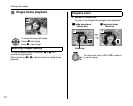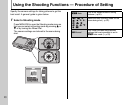45
Using the Camera
G Erasing the Images/Movies
Setting the camera to w
Playback mode (➝p.39)
Use this mode to erase unnecessary images or movies to
have ample free space on the Memory Card or internal
memory. Your camera calls images “frames”.
Using the erase button ( /n)
Pressing (n) erases images easily.
Erasing the images using
[PLAYBACK MENU]
Continued Q
APress p or q to select the erasing
image.
BPress (n).
CPress p or q to select [OK].
DPress MENU/OK to erase the displayed
image.
ERASE OK?
ERASE OK?
SET
SET
OK
OK
CANCEL
CANCEL
APress MENU/OK to open the [PLAYBACK
MENU].
BPress n or o to select [ ERASE].
CPress q.
PLAYBACK MENU
PLAYBACK MENU
ERASE
ERASE
COPY
COPY
PROTECT
PROTECT
IMAGE ROTATE
IMAGE ROTATE
RED EYE REMOVAL
RED EYE REMOVAL
VOICE MEMO
VOICE MEMO