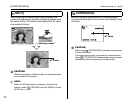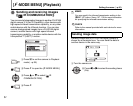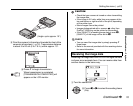85
Advanced Features — Playback
Transmitting and saving blog
images
([ TRIMMING FOR BLOG])
You can change the pictures you take to a smaller size
and then transmit or save them. This function is perfect
when you want to post your pictures on a blog or other
online forum. It is also possible to trim images before
transmitting or saving them.
MEMO
The sizes for blog images can be set to
[%STANDARD](640 × 480) or [$SMALL](320 × 240)
(➝p.108). The size will be [%STANDARD](768 × 512)
or [$SMALL](384 × 256) for images shot at %.
MEMO Trimming Images
You can trim out the desired area of an image before
transmitting or saving it.
AZoom in or out the image using the zoom lever ([ for
zoom in and ] for zoom out).
BPress nopq to move the screen to the area you
want to trim out.
CPress MENU/OK to confirm the setting and return to
the Transmit/Save screen.
You can resize images to VGA and then transmit them to
a device that supports the IrSimple function.
Continued Q
APress w to set the camera to Playback
mode (➝p.39).
BPress p to open the [p-MODE MENU].
MODE MENU
MODE MENU
IR COMMUNICATION
IR COMMUNICATION
TRIMMING FOR BLOG
TRIMMING FOR BLOG
SLIDE SHOW
SLIDE SHOW
PRINT ORDER (DPOF)
PRINT ORDER (DPOF)
CSelect [ TRIMMING FOR BLOG].
DThe Transmit/Save screen appears.
Transmitting blog images
Setting the menu (➝p.81)