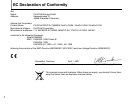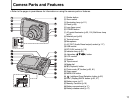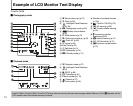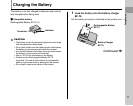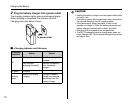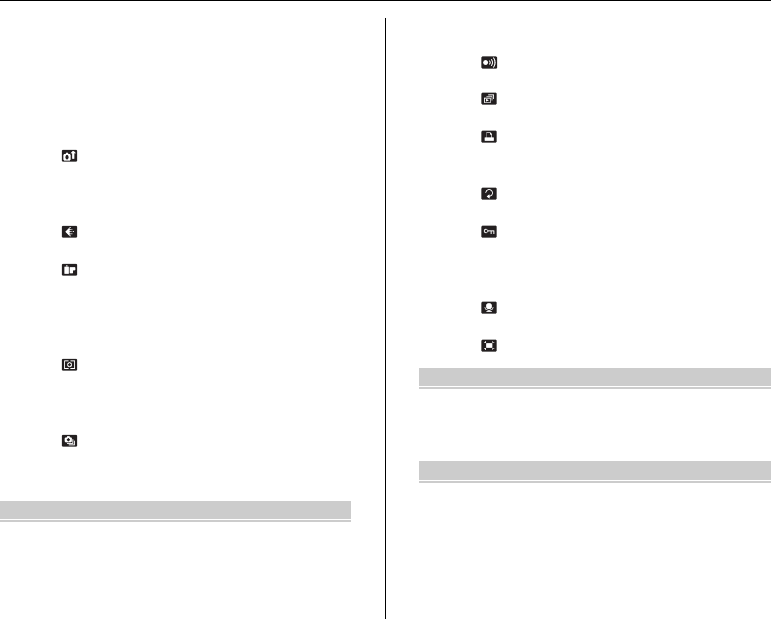
7
Using p-MODE MENU (Photography)/
SHOOTING MENU........................................ 66
Setting the p-MODE MENU
(Photography) .......................................... 66
Setting the SHOOTING MENU................... 66
p-MODE MENU (Photography)......................... 69
Setting the camera performance
( POWER MANAGEMENT) ................. 69
Changing the sensitivity setting
(S ISO) ................................................... 70
Changing the quality setting
( QUALITY) .......................................... 71
Changing the FinePix COLOR setting
( FinePix COLOR)................................ 72
SHOOTING MENU ............................................. 73
Adjusting exposure compensation
(S EXP. COMPENSATION).................. 73
Selecting light metering method
( PHOTOMETRY) ................................ 74
Adjusting color balance
(T WHITE BALANCE)........................... 75
Taking pictures continuously
( CONTINUOUS).................................. 76
Specifying focusing mode
(H AF MODE)......................................... 79
Advanced Features — Playback
Using p-MODE MENU (Playback)/
PLAYBACK MENU........................................ 81
Setting the p-MODE MENU (Playback) .... 81
Setting the PLAYBACK MENU ................... 81
p-MODE MENU (Playback).............................. 82
Sending and receiving images
( IR COMMUNICATION) ..................... 82
Setting automatic playback
( SLIDE SHOW) .................................. 85
DPOF set frame
( PRINT ORDER (DPOF))................... 85
PLAYBACK MENU............................................. 90
Rotating the images
( IMAGE ROTATE).............................. 90
Protecting the images
( PROTECT)........................................ 91
Copying the images
(V COPY).............................................. 93
Adding voice memos to the images
( VOICE MEMO).................................. 94
Trimming the images
( TRIMMING)....................................... 97
Advanced Features — Movie
r Recording Movies ....................................... 100
Changing movie size............................... 102
w Playing Back Movies................................... 103
Settings
U SET-UP...................................................... 106
Using the SET-UP menu.......................... 106
SET-UP menu option ............................... 107
Continued Q