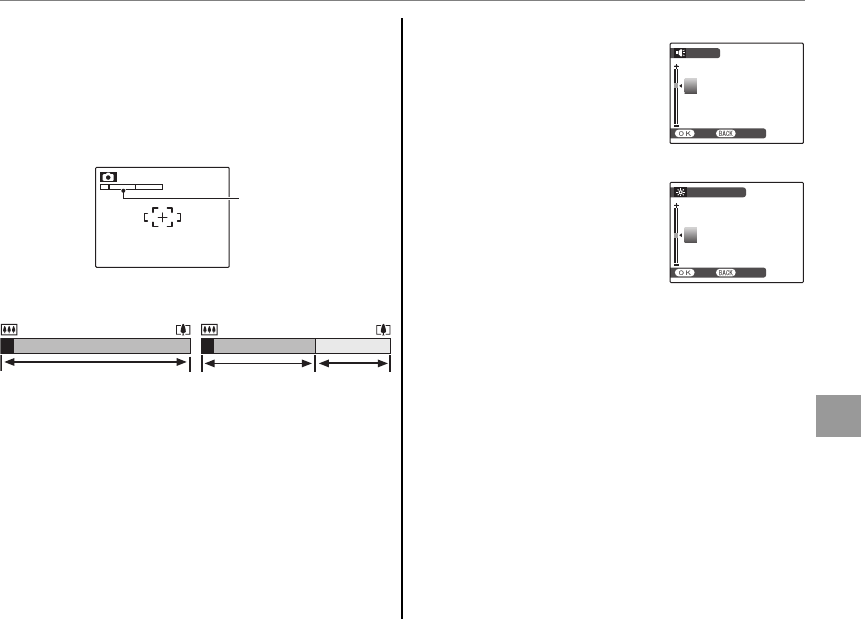
89
The Setup Menu
Menus
c DIGITAL ZOOM
If ON is selected, selecting A at the maximum
optical zoom position will trigger digital zoom,
further magnifying the image. To cancel digital
zoom, zoom out to the minimum digital zoom
position and select B.
C Caution
Digital zoom produces lower quality images than
optical zoom.
f PLAYBACK VOLUME
Press the selector up or down
to choose volume for movie
and voice memo playback and
press MENU/OK to select.
g LCD BRIGHTNESS
Press the selector up or down
to choose monitor brightness
and press MENU/OK to select.
ISO
ISO
AU
AUT
O(800)
O(800)
ISO
ISO
AU
AUT
O(800)
O(800)
Zoom indicator
Z
oom in
d
icator,
DIGITAL ZOOM off
Z
oom in
d
icator,
DIGITAL ZOOM on
Optical zoom (up to 3× ) Optical zoom
(up to 3× )
Digital
zoom
VOLUME
VOLUME
SE
SET
CANCE
CANCEL
7
LCD BRIGHTNESS
LCD BRIGHTNESS
SE
SET
CANCE
CANCEL
0


















