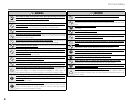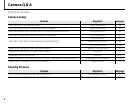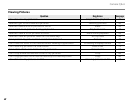viii
A Special Feature of This Camera
Using SCENE RECOGNITION
Simply by pointing the camera at the subject, the camera automatically analyzes and selects the most
appropriate setting from 4 settings: PORTRAIT, LANDSCAPE, NIGHT, or MACRO. Then you can just
press the shutter button to capture the moment.
Rotate the mode dial to . The camera automatically
analyzes the subject.
Shoot.
The camera analyzed the
subject(s) in portrait.
The camera analyzed a close-up
(MACRO) subject.
Multiple setting
adjustments are
unnecessary.
See page 32 for more information.