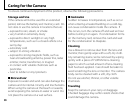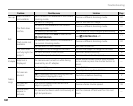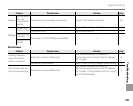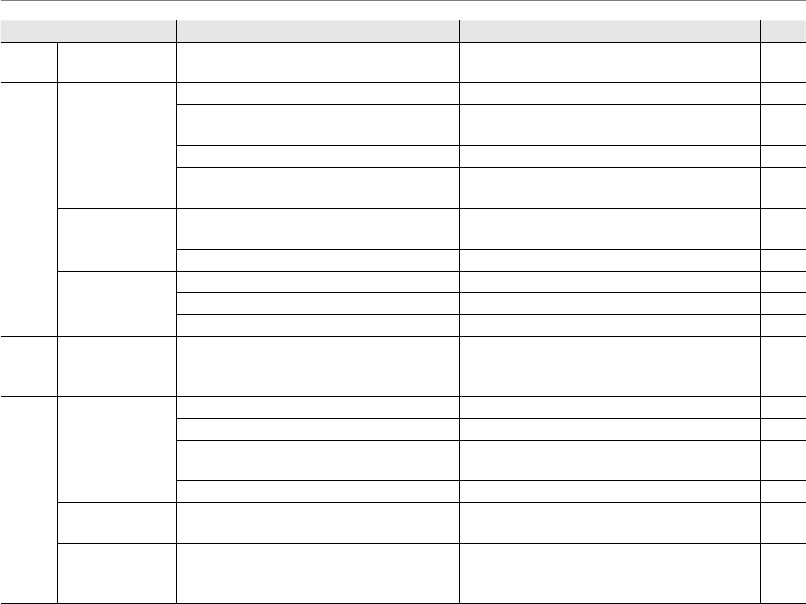
100
Troubleshooting
Problem
Problem
Possible cause
Possible cause
Solution
Solution
Page
Page
Close-ups
Macro mode is
not available.
Macro mode is not available in the current
shooting mode.
Choose a different shooting mode. 32
Flash
The flash does
not fire.
The flash is charging. Wait for the flash to charge. 28
The flash is not available in the current
shooting mode.
Choose a different shooting mode. 32
The battery is exhausted. Insert a fresh or fully-charged spare battery. 6
An option other than OFF is selected for
E CONTINUOUS.
Turn E CONTINUOUS off.
71
Flash mode not
available.
The desired flash mode is not available in
the current shooting mode.
Choose a different shooting mode. 32
The camera is in silent mode. Turn silent mode off. 17
The flash does
not fully light the
subject.
The subject is not in range of the flash. Position the subject in range of the flash. 111
The flash window is obstructed. Hold the camera correctly. 15
Fast shutter speed selected. Choose a slower shutter speed. 38
AC adapter
Help text is
displayed.
The camera was turned on while being
powered by an AC adapter.
Follow the on-screen instructions to enter
demo mode or press the shutter button to
cancel.
—
Problem
images
Pictures are
blurred.
The lens is dirty. Clean the lens. 96
The lens is blocked. Keep objects away from the lens. 15
R is displayed during shooting and the
focus frame is displayed in red.
Check focus before shooting. 17
0 is displayed during shooting. Use the flash or a tripod. 28
Pictures are
mottled.
Slow shutter speed selected and the
subject is poorly lit.
Choose a faster shutter speed. 38
Vertical lines
appear in
pictures.
The camera has been used continuously at
high temperatures.
Turn the camera off and wait for it to cool
down.
—