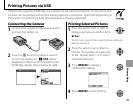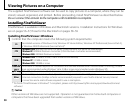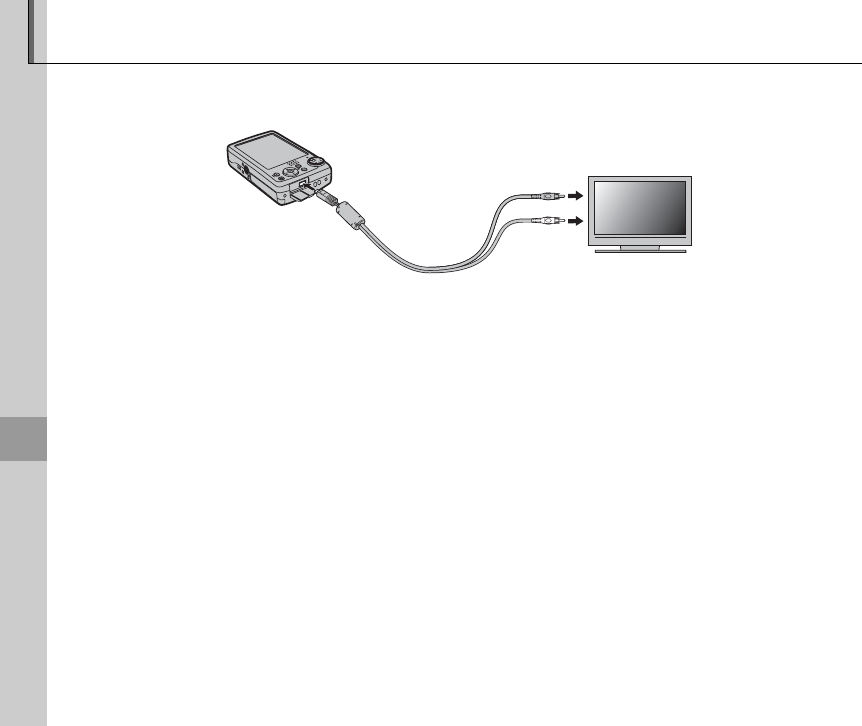
50
Connections
Viewing Pictures on TV
Connect the camera to a TV and tune the television to the video channel to show pictures to a group.
Connect the A/V cable, as shown below. Be sure that the camera is off before connecting the cable.
Connect yellow plug
to video-in jack
Connect white plug
to audio-in jack
Insert into A/V cable
connector
Press D for about a second to turn the camera on. The camera monitor turns off and pictures and
voice memos are played back on the TV. Note that the camera volume controls have no effect on
sounds played on the TV; use the television volume controls to adjust the volume.
A Note
Image quality drops during movie playback.
C Caution
When connecting the cable, be sure the connectors are fully inserted.