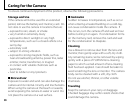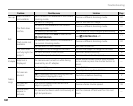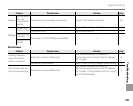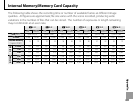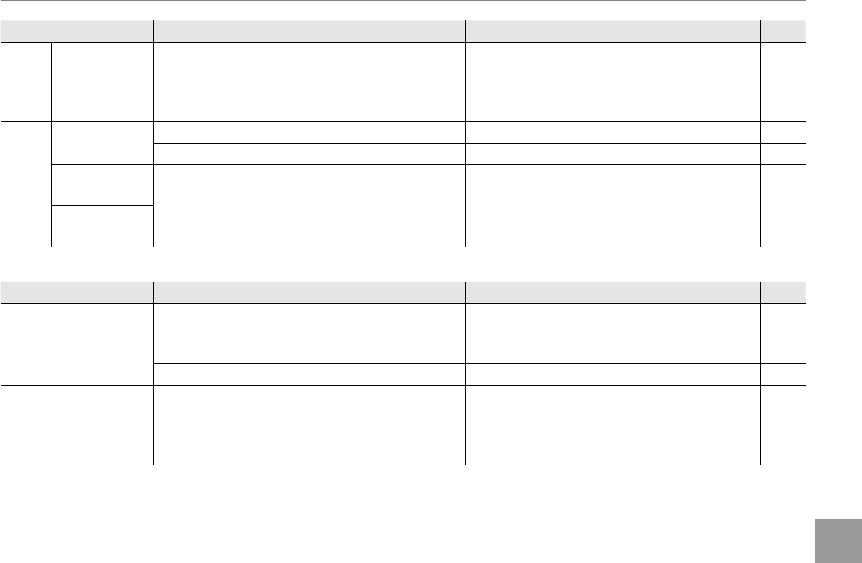
103
Troubleshooting
Troubleshooting
Problem
Problem
Possible cause
Possible cause
Solution
Solution
Page
Page
Computer
The computer
does not
recognize the
camera.
The camera is not properly connected. Connect the camera correctly. 60
PictBridge
Pictures can
not be printed.
The camera is not properly connected. Connect the camera correctly. 51
The printer is off. Turn the printer on. —
Only one copy
is printed.
The printer is not PictBridge-compatible. — —
The date is not
printed.
Miscellaneous
Problem
Problem
Possible cause
Possible cause
Solution
Solution
Page
Page
Nothing happens
when the shutter
button is pressed.
Temporary camera malfunction.
Remove and reinsert the battery or
disconnect and reconnect the AC adapter/
DC coupler.
6
The battery is exhausted. Insert a fresh or fully-charged spare battery. 6
The camera does not
function as expected.
Temporary camera malfunction.
Remove and reinsert the battery or
disconnect and reconnect the AC adapter/
DC coupler. If the problem persists, contact
your FUJIFILM dealer.
6