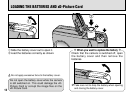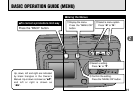16
SETTING THE DATE AND TIME
Changing the date and time
To change the date and time:
1Press the “MENU/OK” button.
2Use “d” or “c” to select “g” OPTION and
then use “a” or “b” to select “SET–UP”.
3Press the “MENU/OK” button.
4Select “DATE/TIME” and press “c”.
See P.14, 15 for information on setting the date
and time.
0103 0204
01 02
1Press “d” or “c” to select the date format.
2Press “a” or “b” to set the format. Refer to
the table below for details of the settings.
You can select your preferred date format.
To change the date display format