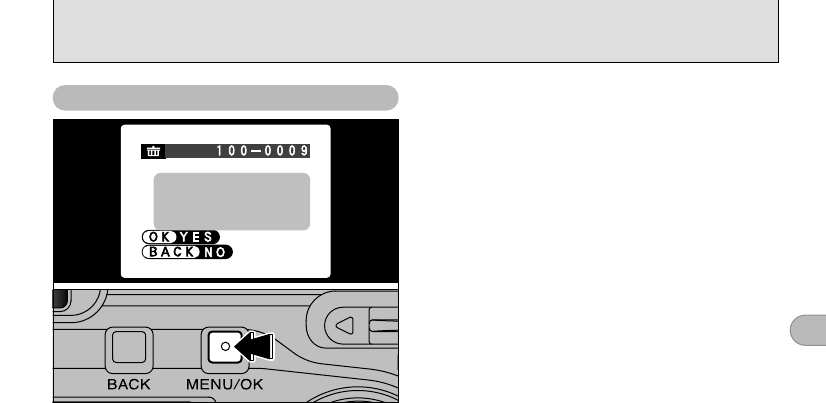
61
4
FORMAT
Press the “MENU/OK” button to erase all the
images and initialize the xD-Picture Card.
Protected images are also erased.
●
!
If the “∂”, “ƒ”, “å” or
“
˙ ” message appears, refer to
P.114, 115 before formatting the xD-Picture Card and
take the appropriate measures.


















