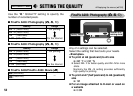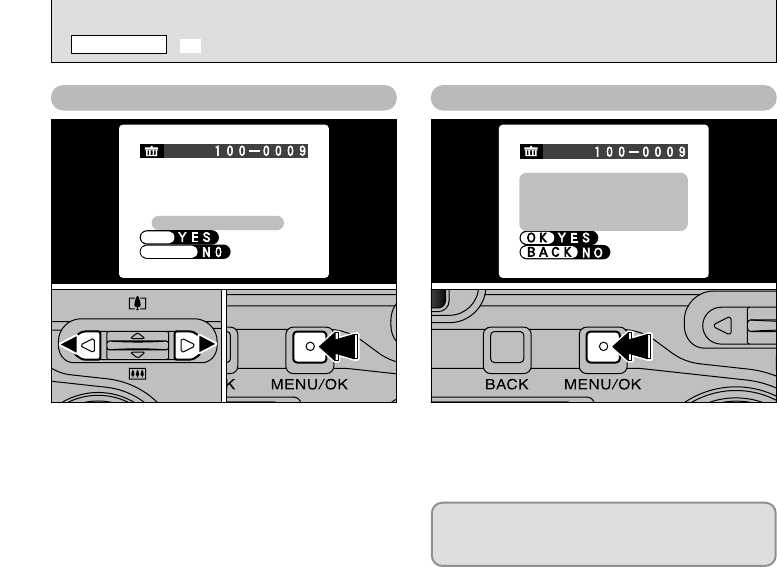
60
FRAME ALL FRAMES
1Press “d” or “c” to select the image to be
erased.
2Press the “MENU/OK” button to erase the
displayed image.
To erase another image, repeat steps 1 and 2.
When you have finished erasing images, press
the “BACK” button.
Press the “MENU/OK” button to erase all the
unprotected images.
●
!
Images with “ˆ” displayed cannot be
erased. Unprotect the image before erasing it.
If “©”
“
ø
” appears, press the
“MENU/OK” button again to erase the image.
p ERASING SINGLE
•
ALL FRAMES/FORMATTING
PLAYBACK MENU
01 02