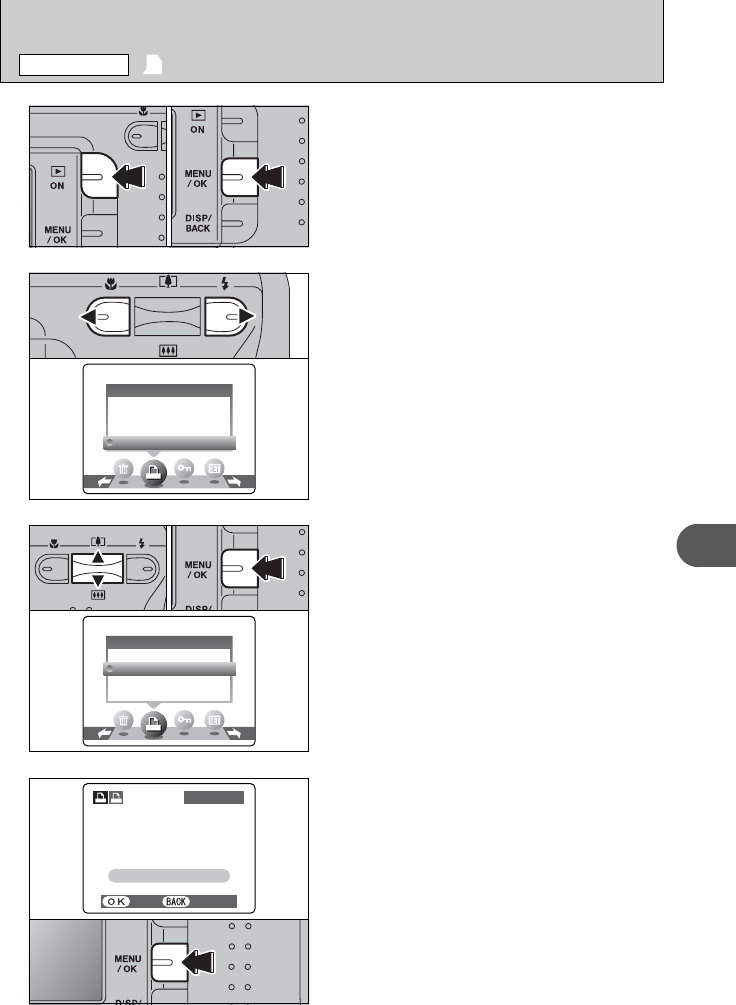
37
Advanced Features
3
3
2
Press “d” or “c” to select “u” DPOF.
1Press the “Playback” button for approx. 1
seconds to turn the camera on in Playback
mode.
2Press the “MENU/OK” button to display the
menu on the LCD monitor.
1Press “a” or “b” to select “RESET ALL”.
2Press the “MENU/OK” button.
4
A message appears.
To reset all the DPOF settings, press the
“MENU/OK” button.
1
01 02
u DPOF SET FRAME
(
RESET ALL
)
PLAYBACK MENU
01 02


















