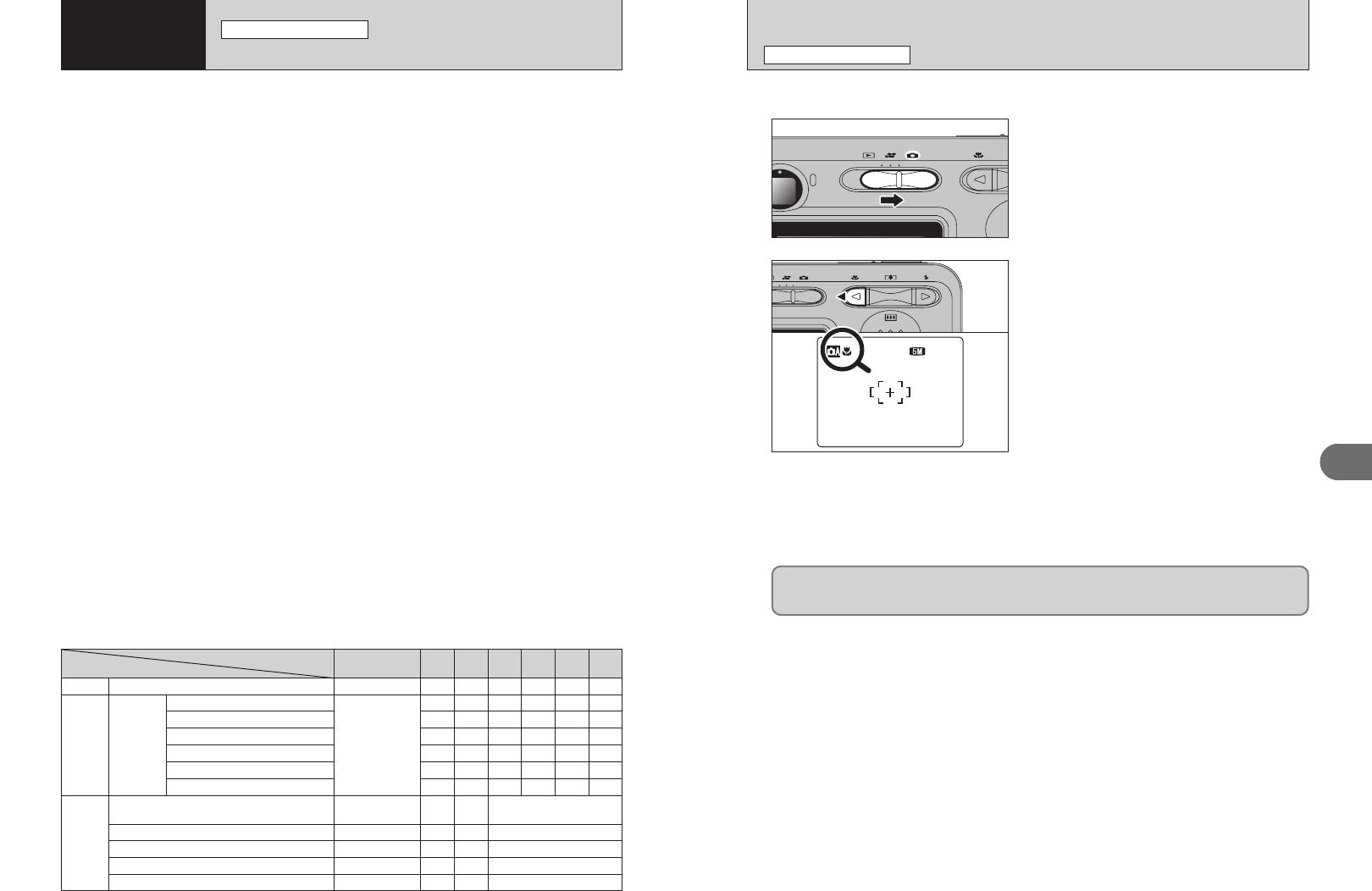
27
Advanced Features
3
26
e MACRO
(
CLOSE-UP
)
PHOTOGRAPHY FUNCTIONS
Select Macro mode to take close-up shots.
Set the Mode switch to “q”.
1
2
1 2121 2NN
Press the “e (d)” button. The “e” appears on the
LCD monitor indicating that you can take close-up
shots.
To cancel Macro mode, press the “e (d)” button
again.
hFocal range
Approx. 6 cm to 80 cm (2.4 in. to 2.6 ft.)
hEffective flash range
Approx. 30 cm to 80 cm (1.0 ft. to 2.6 ft.)
●
!
Any of the following cancels Macro mode:
i Changing the SHOOTING MODE setting
i Turning the camera off
●
!
Select the appropriate flash mode for the conditions.
●
!
When taking pictures in Macro mode, the flash mode is set to
“
v” Suppressed flash, “c” Slow synchro or “d” Forced flash.
●
!
Use a tripod to prevent camera shake when shooting in the
dark (when “
∂” appears).
●
!
The lens is fixed at the wide-angle zoom setting and only the
digital zoom can be used.
●
!
Once the LCD monitor is turned on and cannot be turned off
in this mode.
TAKING PICTURES — SELECTING THE CAMERA SETTINGS
PHOTOGRAPHY FUNCTIONS
3
Advanced
Features
Specify the camera settings for taking pictures to get the best result. A general
guide is given below.
1
Select the Photography mode (➡P.33).
a
Auto Leaves the “Exposure compensation” and “White
balance” settings to the camera.
s
Manual Sets the “Exposure compensation” and “White
balance” to manual to easily control yourself.
m
Portrait Used for photography getting beautiful skin tones and
soft overall tone.
,
Landscape Used for shooting scenery in daylight.
.
Sports Used for shooting sporting events.
/
Night Used for shooting evening and night scene.
2
Specify the photography settings (➡P.27-29, 31-32, 34-35).
e
Macro Used for close-up shots.
d
Flash Used for shots in dark locations or for backlit subjects,
etc.
y Quality
Sets the size of the recorded image when the picture is
taken. The size setting is matched to the intended use
of the print size.
*
Self-timer Used in situations such as group shots where the
photographer is included in the shot.
f
Continuous shooting Continuous shooting can be used.
D
Exposure compensation
Uses the AE exposure as a reference value of 0. This
function brightens (+) or darkens (–) the shot.
A
White balance Used to fix the white balance to suit the photography
conditions and lighting.
3
Take the pictures
■ Photography mode specifications
d
e Macro
YES
c
d Flash
AUTO Auto flash
bRed-eye reduction
d Forced flash
vSuppressed flash
cSlow synchro
n
Red-eye reduction + Slow synchro
y Quality
YES
YES
YES
YES
YES
YES
NO
NO
YES
Menu
* Self-timer
NO
f Continuous shooting
D Exposure Compensation
a
YES
YES
YES
YES
YES
YES
YES
YES
YES
YES
YES
s
YES
YES
YES
YES
YES
YES
YES
YES
YES
NO
NO
m
NO
NO
NO
YES
NO
NO
NO
,
YES
NO
YES
YES
NO
NO
NO
.
NO
NO
NO
YES
YES
YES
NO
/
Factory default
OFF
AUTO
4
N (FinePix A360)
÷
N (FinePix A370)
OFF
OFF
0
NO
A White balance
YES NOAUTO
When using the viewfinder to take a picture in Macro mode, the field visible through the viewfinder
does not match the field actually photographed because the viewfinder and lens are in different
positions. Use the LCD monitor to take pictures in Macro mode.


















