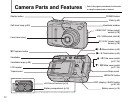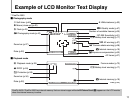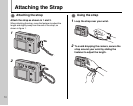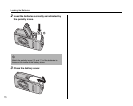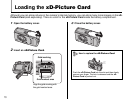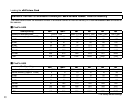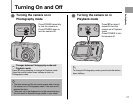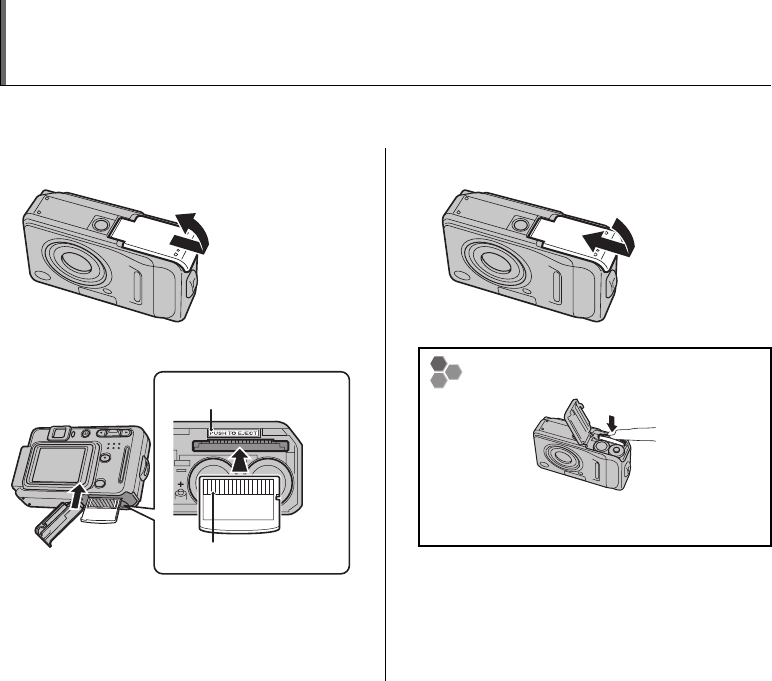
18
Loading the xD-Picture Card
1 Open the battery cover.
2 Insert an xD-Picture Card.
3 Close the battery cover.
Although you can store pictures in the camera’s internal memory, you can store many more images on the xD-
Picture Card (sold separately). There is a slot for the xD-Picture Card inside the battery compartment.
MENU
/OK
DISP/
BACK
Gold marking
Gold contact area
Align the gold marking with
the gold contact area.
How to replace the xD-Picture Card
Push the xD-Picture Card into the slot and then slowly
remove your finger. The lock is released and the xD-
Picture Card is pushed out.