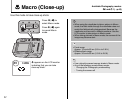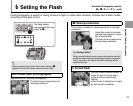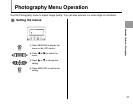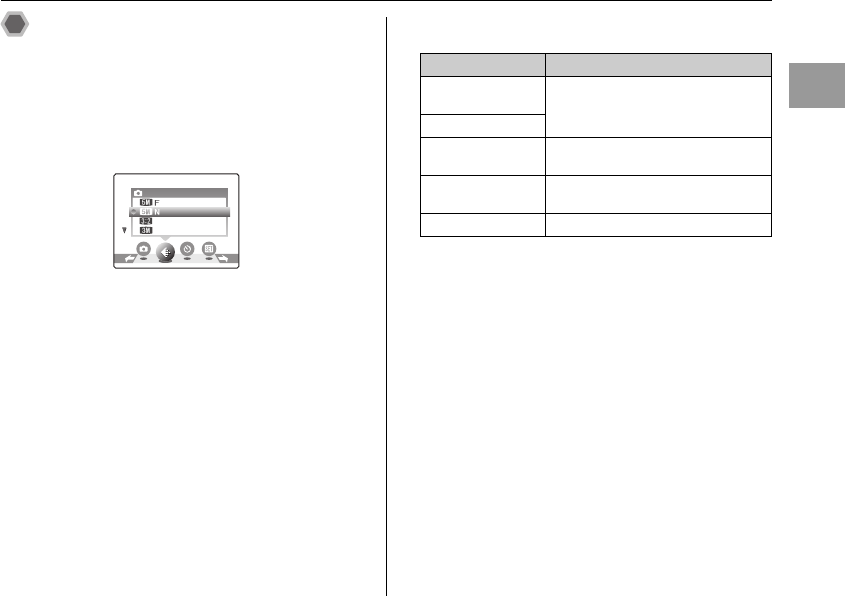
47
Advanced Features — Photography
Selecting quality setting
(y QUALITY)
Available Photography modes:
a, H, ,, ., 8, s (➝p.40)
Use this menu to specify the image size.
Select the quality setting for the scene being shot.
Z Quality settings in Photography mode
(FinePix A400)
QUALITY
6
12
13
19
FRAMES
*
FinePix A500
Quality mode Sample uses
4 F (2304 × 1728)
4 N (2304 × 1728)
Printing at up to 6R (15.2 × 20.3 cm/
6 × 8 in.) / A5 size
For better quality, select 4 F
„ (2304 × 1536)
2 (1600 × 1200) Printing at up to 4R (10.2 × 15.2 cm/
4 × 6 in.) / A6 size
1 (1280 × 960) Printing at up to 3R (8.9 × 12.7 cm/
3.5 × 5 in.) size
` (640 × 480) To use for e-mail or web site
Setting the menus (➝p.45)