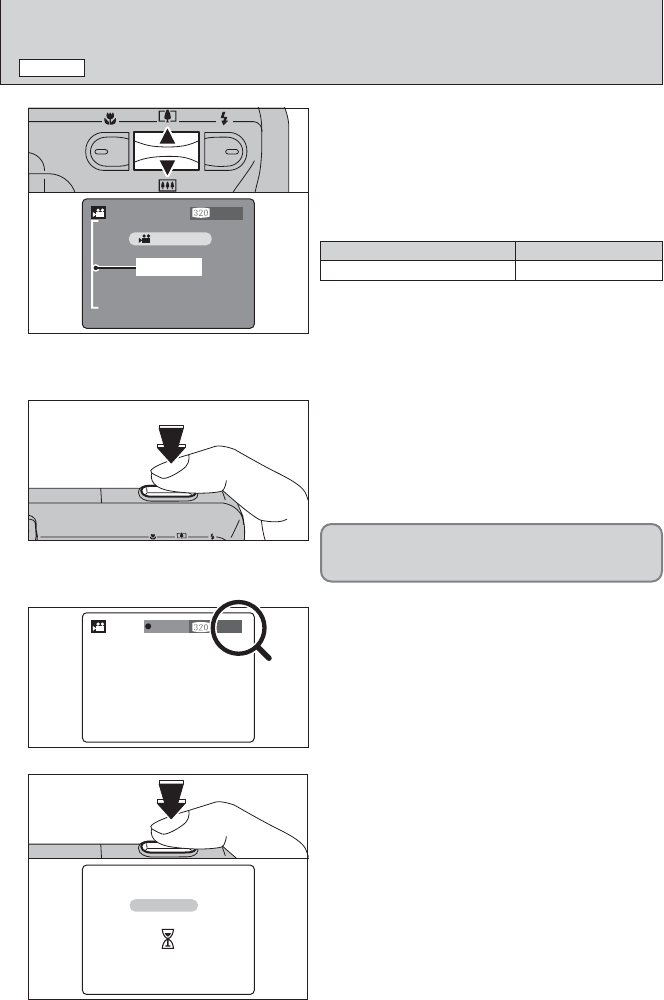
44
r RECORDING MOVIES
MOVIE MODE
4
During movie recording, the lens is fixed at the
wide-angle zoom setting and only the digital zoom
can be used.
Press the “a ([)” or “b (])” switch to zoom in and
out. A zooming bar appears on the LCD monitor.
h Digital zoom focal length
(35 mm camera equivalent)
h Focal range
Approx. 1 m (3.3 ft.) to infinity
●
!
Pictures taken with the digital zoom have slightly lower image
quality. Choose the zoom mode that best suits the scene
being shot.
Press the Shutter button down fully to start
recording.
●
!
The focus is fixed at about 1 m (3.3 ft.) to infinity.
●
!
The brightness and color of the LCD monitor shown during
movie recording may differ from those shown before
recording begins.
●
!
Do not need to hold down the Shutter button.
5
A counter appears in the top-right corner of the
LCD monitor during recording shows the remaining
time.
●
!
When the remaining time runs out, recording ends and the
movie is saved onto the xD-Picture Card.
Press the Shutter button during recording, recording
ends and the movie is stored on the xD-Picture
Card.
●
!
If recording is stopped immediately after it begins, 1 second
of movie is recorded onto the xD-Picture Card.
6
7
Pressing the Shutter button down fully locks the
focus, but the exposure is adjusted for to the scene
being shot.
Zoom bar
Digital zoom focal length
Maximum zoom scale
Approx. 38 mm- 118 mm
3.1×


















