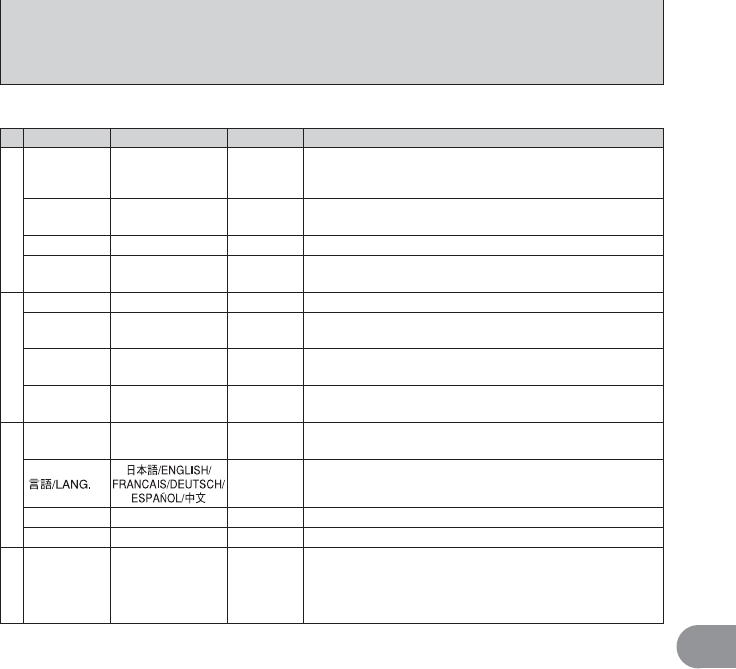
49
Settings
4
■ SET-UP menu options
IMAGE DISP.
1
2
3
4
ON/OFF ON
Specifies whether an image checking screen (photography result)
appears after taking a picture.
The image appears for a few moments and then recorded.
POWER SAVE
2 MIN/5 MIN 2 MIN
Reduces the camera’s power consumption and to subsequently
turn the camera off when not being used. See P.50 for details.
FORMAT OK – Erases all files. See P.50 for details.
§ BEEP
LOW/HIGH/OFF LOW
Sets the volume of the tone emitted when the camera controls
are used.
DATE/TIME SET – Corrects the date or time. See P.13 for details.
TIME
DIFFERENCE
SET – Specifies the time difference settings. See P.51 for details.
qLCD
ON/OFF ON
Specifies whether the LCD monitor is ON or OFF when the
camera is turned on in Photography mode.
FRAME NO. CONT./RENEW CONT.
Specifies whether frame numbers are assigned consecutively
from previous numbers or begin again. See P.52 for details.
USB MODE
¶/qWEB/
¢
¶
Selects the function when the camera is connected to a computer
or a printer. See P.61 for details.
ENGLISH
Specifies the language used for LCD monitor display.
VIDEO SYSTEM
NTSC/PAL – Specifies whether video output is set to NTSC or PAL.
qRESET
OK –
Resets all the camera settings (other than the DATE/TIME, TIME
DIFFERENCE LANG. and VIDEO SYSTEM) to the factory
default values set at shipment. A confirmation message appears
when you press “c”. To reset the camera settings, press the
“MENU/OK” button again.
DISCHARGE OK – Discharges rechargeable batteries. See P.76 for details.
Settings Display
Factory default
Explanation


















