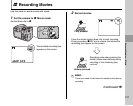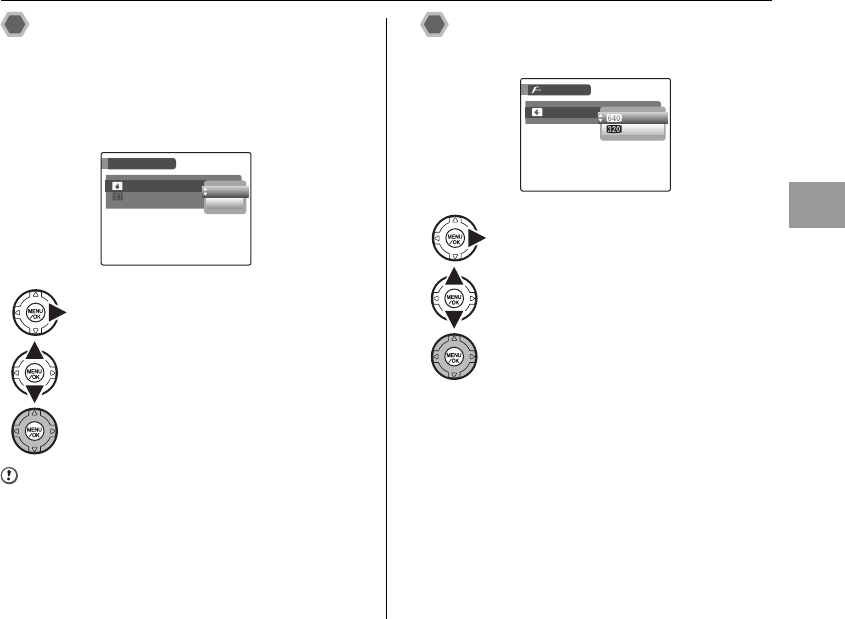
109
Advanced Features — Movie
Using the Image Stabilization
Function
IMAGE STABILIZATION enables you to take stable and
blur-free images even under difficult shooting conditions,
such as telephoto shooting.
Press MENU/OK to open the shooting menu.
CAUTION
• Image size differs depending on the IMAGE
STABILIZATION setting.
• Set IMAGE STABILIZATION to OFF when the camera
is used with a tripod. Shooting with ON selected in this
case may result in an image that looks unnatural.
Changing movie size
Press p to open the p-MODE MENU.
ZQuality settings in Movie mode
% (640 × 480 pixels): For better quality
$ (320 × 240 pixels): To record longer movies
Continued Q
APress q.
BPress n or o to change the setting.
CPress MENU/OK to confirm the setting.
SHOOTING MENU
SHOOTING MENU
SET-UP
SET-UP
IMAGE STABILIZATION
IMAGE STABILIZATION
ON
ON
OFF
OFF
APress q.
BPress n or o to change the setting.
CPress MENU/OK to confirm the setting.
MODE MENU
MODE MENU
QUALITY
QUALITY
30s
30s
48s
48s