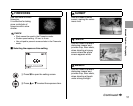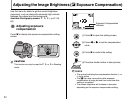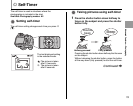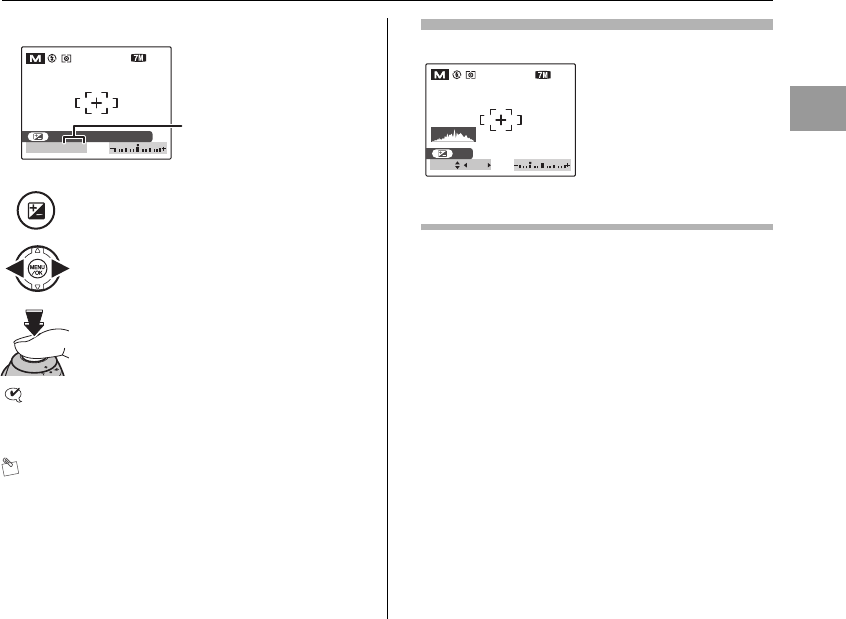
63
Advanced Features — Photography
ZSetting the aperture
CHECK Aperture settings
F3.5 to F6.8 in 1/3 EV increments
F6.8/F13.6 in 2 EV increments
MEMO
Explanation of Terms “EV” (➝p.166).
The exposure indicator
APress D to open the setting screen.
BPress p or q to select the aperture.
CPress the shutter button to take pictures.
SET SHUTTERSPEED,APERTURE
SET SHUTTERSPEED,APERTURE
ISO 100
ISO 100
N 16
16
1000
1000
F3
F3
.
5
Aperture
SET
SET
ISO 100
ISO 100
N 16
16
1000
1000
F3
F3
.
5
Use the exposure indicator
on the screen as a guide
when setting the
exposure.When the
brightness of the subject is
outside the camera’s
brightness metering range,
the exposure indicator
disappears on the screen.