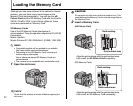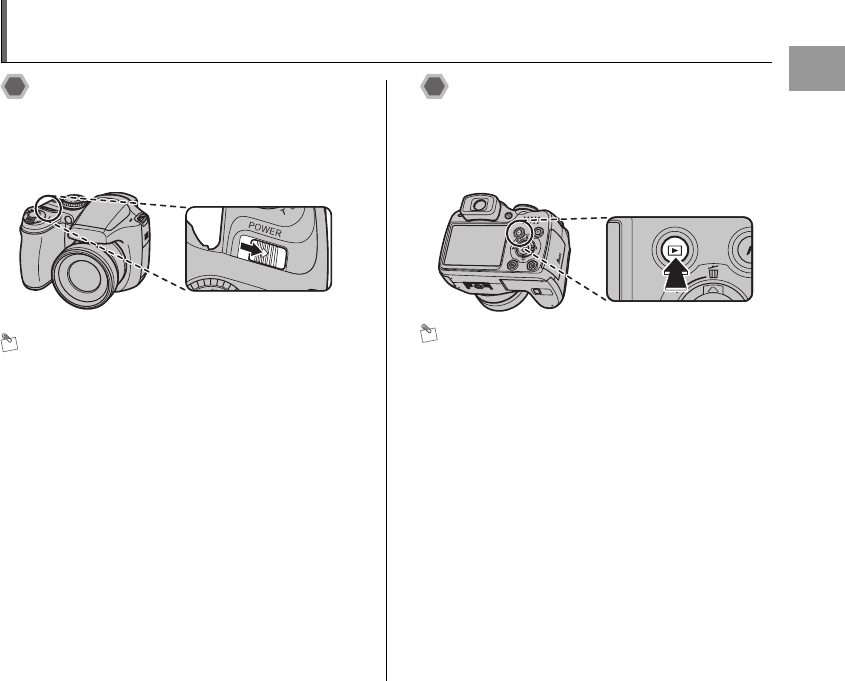
25
Getting Ready
Turning On and Off
Turning the camera on in
Photography mode
Slide the Power switch to turn the camera on in
Photography mode.
Slide the Power switch again to turn the camera off.
MEMO Switching between the Photography and
Playback mode
Pressing w when the camera is in Photography mode
switches the camera to the Playback mode. Pressing the
shutter button switches the camera to the Photography
mode.
Turning the camera on in
Playback mode
Press w for about 1 second to turn the camera on in
Playback mode. Pressing w when the camera is in
Playback mode turns the camera off.
MEMO
Press the shutter button to switch to the Photography
mode.