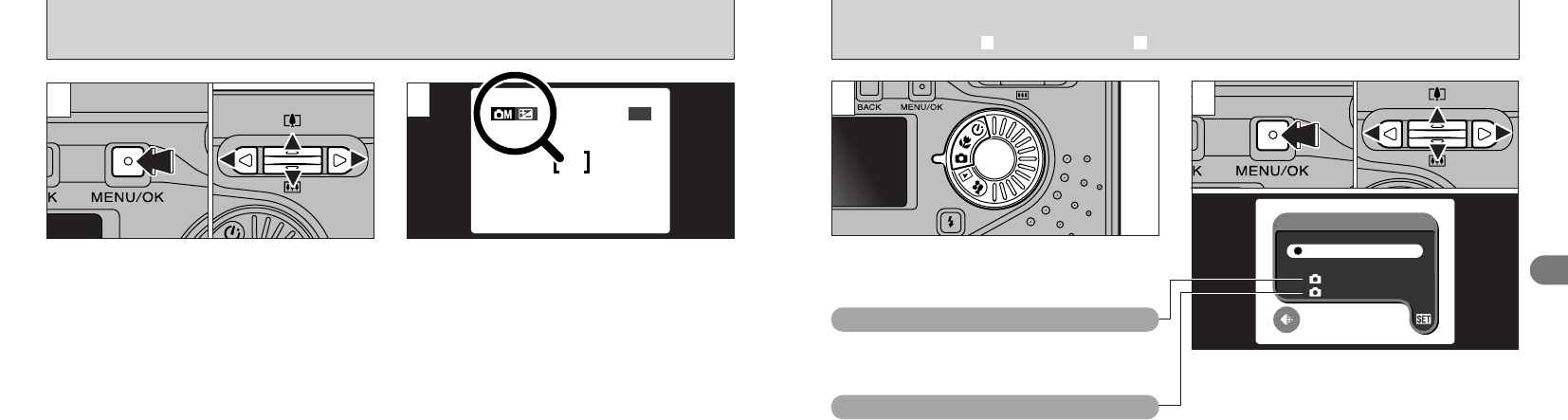
48 49
3
2
0301 02
1
1Press the “MENU/OK” button to display the
menu.
2Use “d” or “c” to select “g” OPTION and
then use “a” or “b” to select “Q AUTO” or “Q
MANUAL”.
3Press the “MENU/OK” button to confirm the
selection.
Set the Mode dial to “Q”, “E” or “=”.
This is the easiest mode for taking pictures and
can be used in a wide range of conditions.
This mode allows you to specify your own “EV
(exposure compensation) and White Balance”
settings.
Q
AUTO
Q
MANUAL
BASIC PHOTOGRAPHY MENU OPERATIONS
●
!
The settings available in the menu screen differ
depending on the still photography mode.
When you validate the settings, the respective
icons appear at the top of the screen.
(Example: When the EV (exposure compensation)
is set in Manual mode.)
2
Set the Mode dial to “Q”, “E”, “=” or “T”.
1Press the “MENU/OK” button to display the
menu.
2Use “d” or “c” to select the menu item and
“a” or “b” to change the setting.
3Press the “MENU/OK” button to confirm the
selection.
1
0301 02
SELECTING
A
AUTO OR
S
MANUAL


















