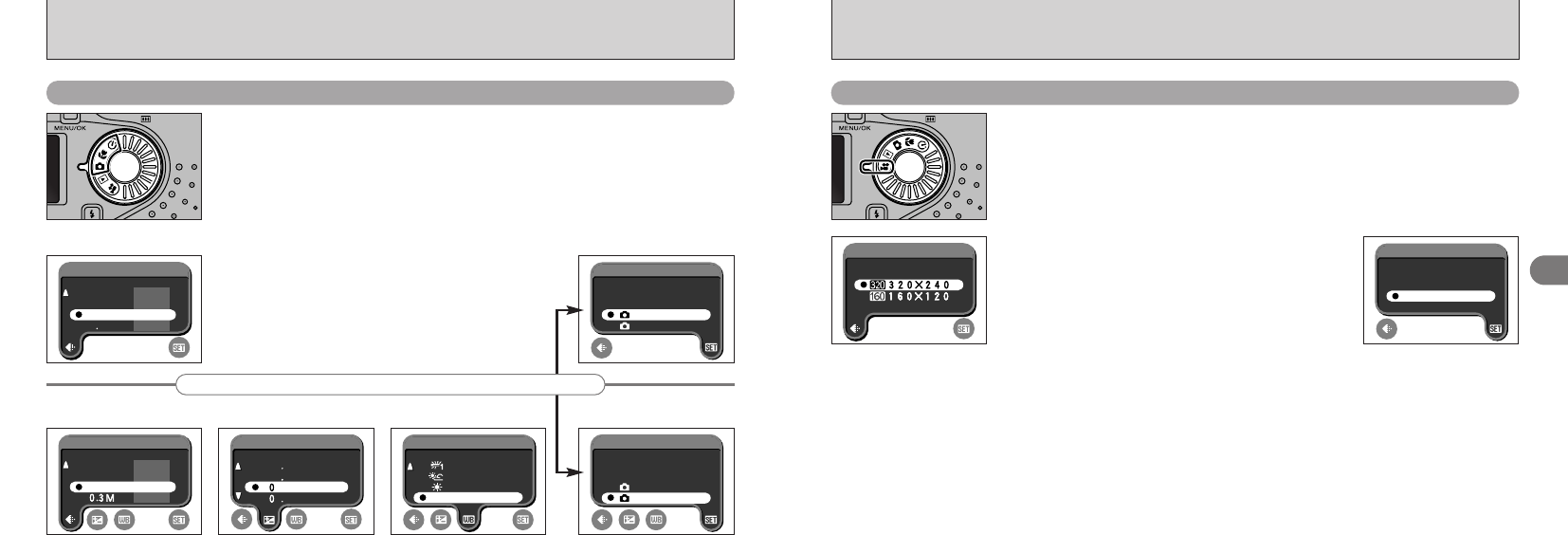
50 51
3
PHOTOGRAPHY MENU OPTIONS
Still/Macro/Self Timer Mode
When you press the “MENU/OK” button in the “Q”, “E” or “=” mode, one
of the menu screens shown below appears, allowing you to specify the
respective settings.
Selecting the “Q MANUAL” setting allows you to specify the “EV
(exposure compensation)” and “WHITE BALANCE” settings.
Q AUTO
Q MANUAL
You can switch between AUTO and MANUAL in “OPTION”.
Movie Mode
If you press the “MENU/OK” button in “T” mode, the menu screens shown
below appear, allowing you to specify the respective settings.


















