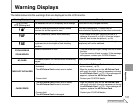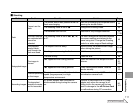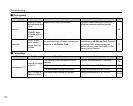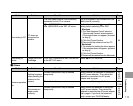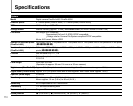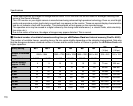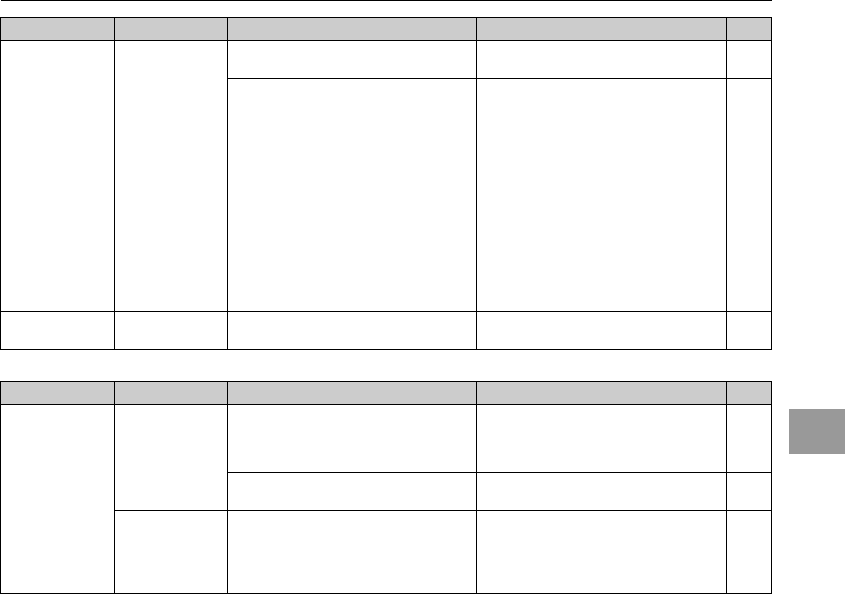
113
Troubleshooting
Z Others
Connecting to PC
PC does not
recognize the
camera.
The USB cable (mini-B) is not correctly
connected to the PC or camera.
Set up the camera, and connect the USB
cable (mini-B) correctly.
90
< PICTBRIDGE is selected in
L USB MODE in the SET-UP menu.
Perform the below steps to cancel the
setting before selecting @ DSC.
• Windows
A
The “New Hardware Found” wizard or
“Scanner and Camera” wizard appears.
If the wizard does not appear, proceed
to step C.
B Click the [Cancel] button.
C Disconnect the camera from the PC.
•Macintosh
A
The window for locating the driver appears.
If the window does not appear, proceed
to step C.
B Click the [Cancel] button.
C
Disconnect the camera from the Macintosh.
90
Connecting to
printer
Cannot print with
PictBridge.
@ DSC is selected in L USB MODE
in the SET-UP menu.
Select < PICTBRIDGE.
79
Matters Problems Possible causes Solutions Page
Camera operation
etc.
Nothing happens
when pressing the
buttons on the
camera.
Camera malfunction may be caused
temporarily.
Briefly remove the batteries or disconnect
the AC power adapter. Then reload the
batteries or reconnect the AC power
adapter and try again.
15,
16,
78,
101
The batteries have run out. Load new or fully charged batteries. 15,
17, 99
The camera no
longer works
correctly.
Camera malfunction may be caused
temporarily.
Briefly remove the batteries or disconnect
the AC power adapter. Then reload the
batteries or reconnect the AC power adapter
and try again. If you think the camera is
faulty, contact your FUJIFILM dealer.
15,
16,
78,
101
Matters Problems Possible causes Solutions Page