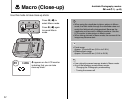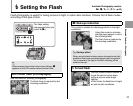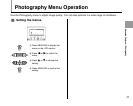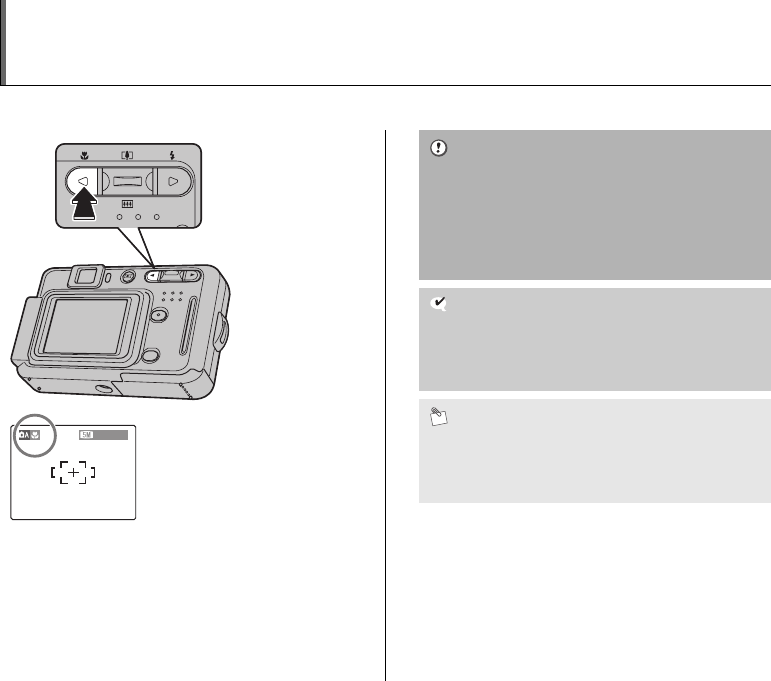
42
e Macro (Close-up)
Available Photography modes:
a and s (➝p.40)
Use this mode to take close-up shots.
N
12
e appears on the LCD monitor
indicating that you can take
close-up shots.
MENU
/OK
DISP/
BACK
Press e (p) to
select Macro mode.
Press e (p) again
to cancel Macro
mode.
• When using the viewfinder to take a picture in Macro
mode, the field visible through the viewfinder does not
match the field actually photographed. Because the
viewfinder and lens are in different positions. Use the
LCD monitor to take picture in Macro mode.
• When taking pictures in Macro mode, the corners of the
image may become dark.
• Focal range
Approx. 10 cm to 80 cm (3.9 in. to 2.6 ft.)
• Effective flash range
Approx. 30 cm to 80 cm (1.0 ft. to 2.6 ft.)
• Use a tripod to prevent camera shake in Macro mode.
• Any of the following cancels Macro mode:
- Changing the Photography mode setting
- Turning the camera off