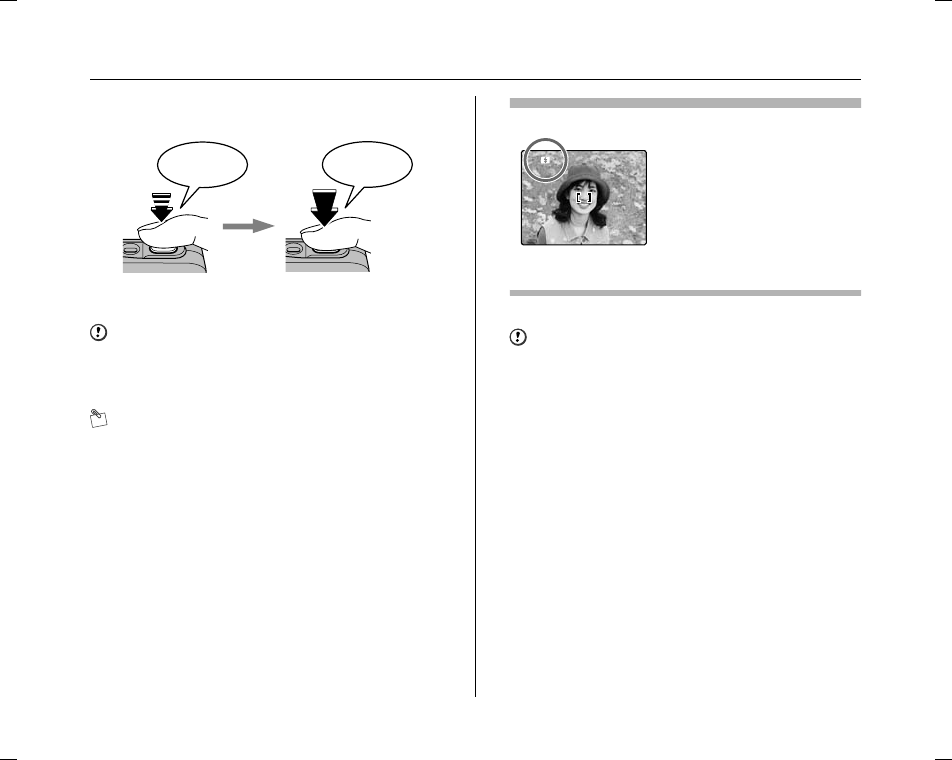
26
Taking Pictures (a AUTO Mode)
4 Press the shutter button fully.
CAUTION
When taking a picture using the flash, the image may
disappear and go dark briefly due to flash charging. The
Indicator lamp blinks orange during charging.
MEMO
• When the subject is not in the AF frame, use AF/AE lock
to take the picture (➝p.28).
• When pressing the shutter button down fully in one
motion, the camera takes the picture without the AF
frame changing.
Flash
Change the flash mode when you want to take pictures without
flash. See p.41 for information on flash.
CAUTION
• The image shown on the LCD monitor before the
picture is taken may differ in brightness, color, etc. from
the image actually recorded. Play back the recorded
image to check it (➝p.31).
• When selecting a slow shutter speed that will cause
camera shake, | appears on the LCD monitor. Use
flash or a tripod.
• See p.105-108 for information on warning displays. See
“Troubleshooting” (➝p.109-114) for more information.
Click
Double
beep
Halfway pressed Fully pressed
When pressing the shutter
button down halfway, b
appears on the LCD monitor
before the flash fires.
SU1840GB.book Page 26 Thursday, May 11, 2006 11:44 PM


















