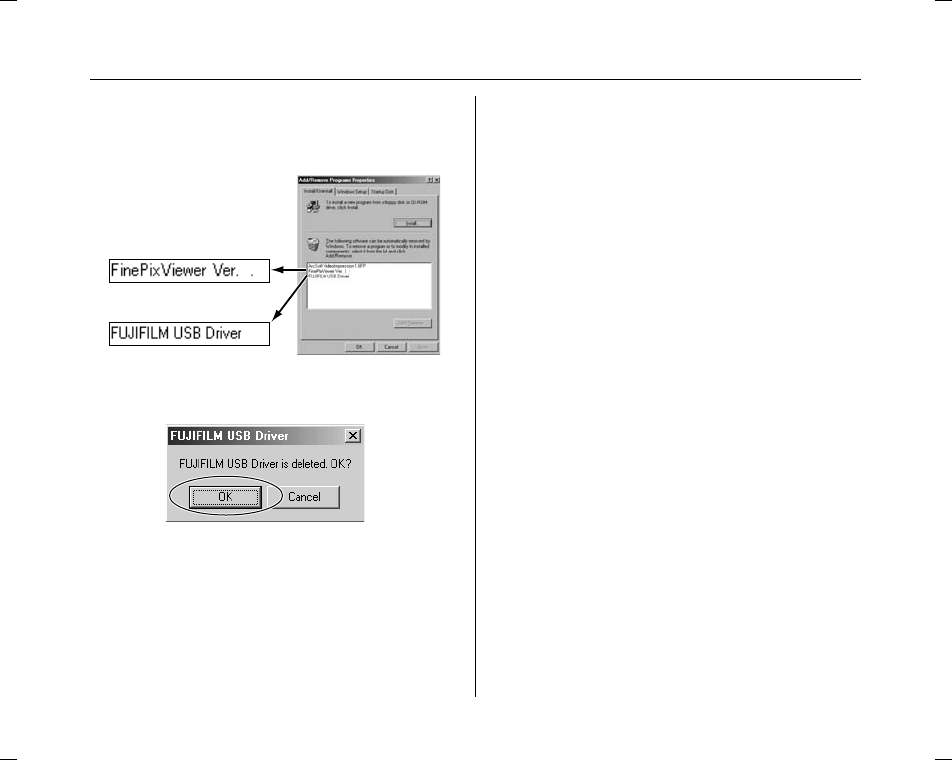
94
Connecting to a PC
DThe “Add/Remove Programs Properties” window
appears. Select the software to be uninstalled
(FinePixViewer or the driver) and then click the [Add/
Remove] button.
EWhen the message appears, click the [OK] button.
Check your selection carefully since the process
cannot be canceled once you click the [OK] button.
FAutomatic uninstallation begins.
When uninstallation ends, click the [OK] button.
Macintosh
Quit FinePixViewer. Then drag the installed
FinePixViewer folder to the Trash and select “Empty
Trash” in the “Finder” menu.
43
43
To remove FinePixViewer
To remove the driver
software
SU1840GB.book Page 94 Thursday, May 11, 2006 11:44 PM


















